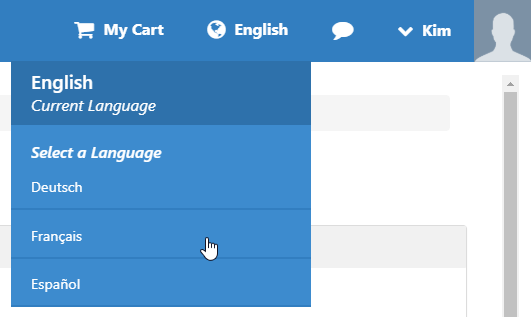Localization is the process of customizing the strings used in EmpowerID applications and interfaces. As the word "localizing" suggests, you can set up different language locales, but you can also set up different locales for different tenants. Any visible text, from labels to email notifications, has properties and objects associated with it that you can bind to a localized string of text. Each EmpowerID Person has a property that determines which localized version they see in EmpowerID applications, pages, and email notifications. This allows users with different language preferences to see EmpowerID applications and interfaces in their preferred language at run time.
EmpowerID uses several criteria to determine what language to apply to the pages of the EmpowerID web application.
...
You can append a language query string parameter to the base URL for any page in the web application to force it to display that page in that language. This takes precedence over the other two criteria.
To display all pages of the Web application in a specific language, append the following to the Home page URL:
...
Finally, if no language query string parameter is used and the Person is not logged in, EmpowerID displays the text of the page to the user in accordance with the language settings applied to their browser.
| Info |
|---|
Each person can set their Preferred Language by clicking the globe next to My Cart and selecting from the languages supported in the organization. |
...
Child pages (Children Display)