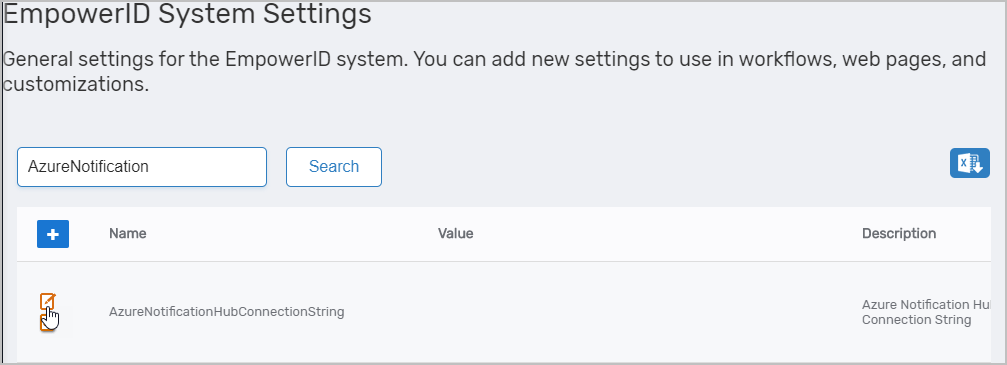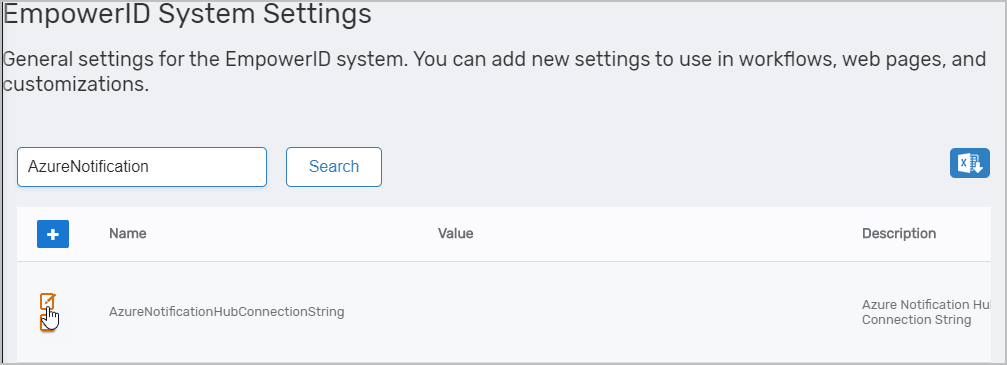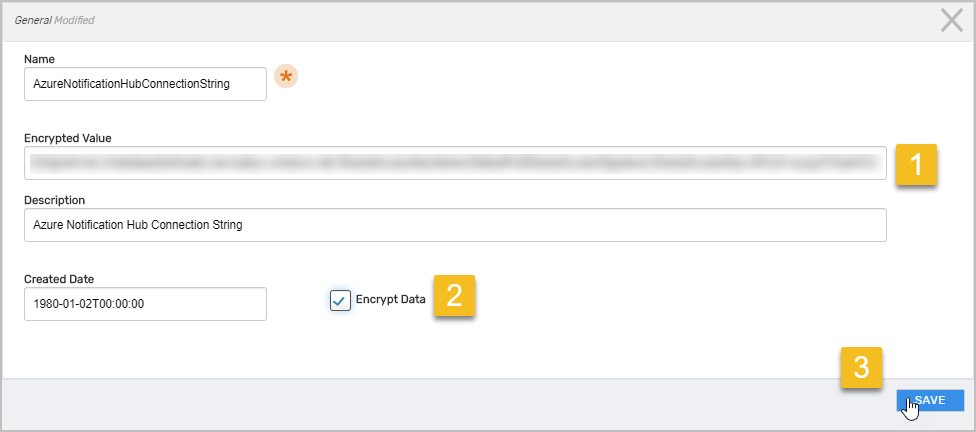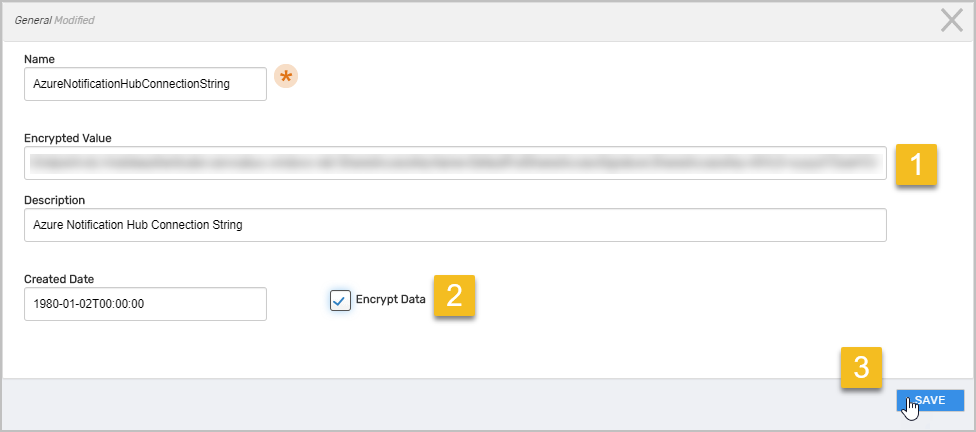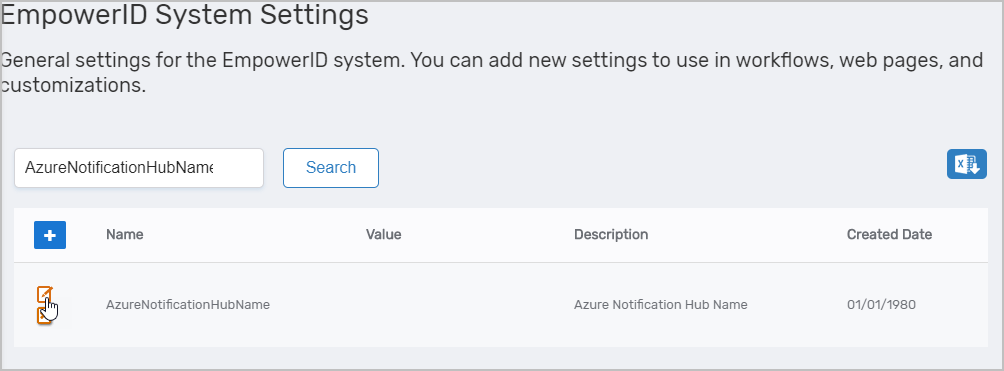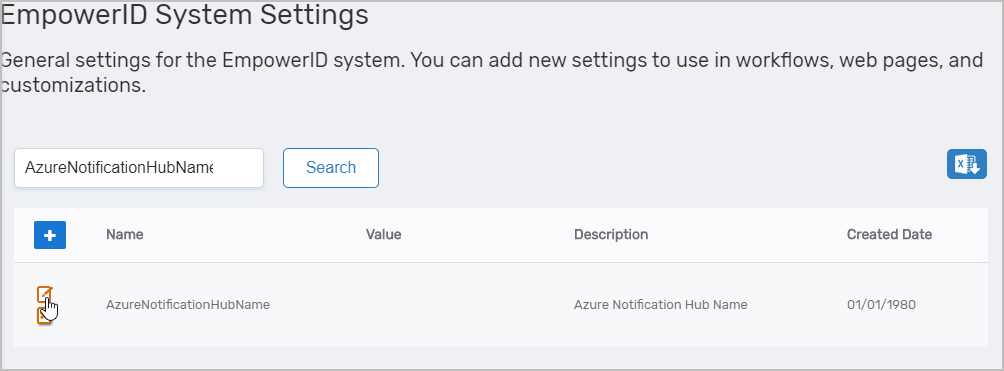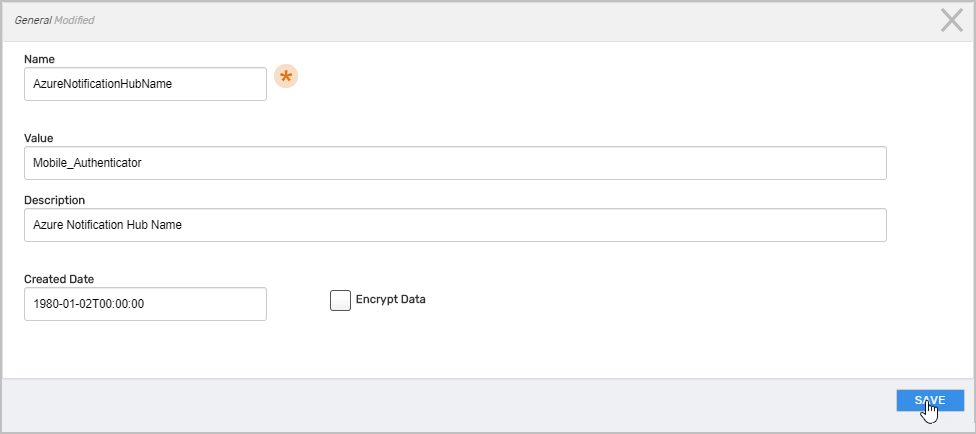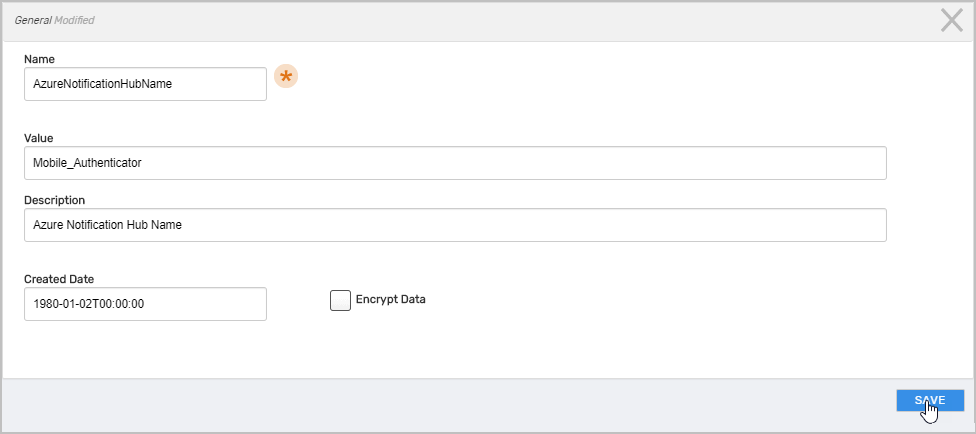...
On the navbar, expand Infrastructure Admin > EmpowerID Servers and Settings and click EmpowerID System Settings.
On the EmpowerID System Settings page, search for AzureNotification and then click the Edit icon for the AzureNotificationHubConnectionString setting.
In the Value field of the Edit dialog that appears, enter the DefaultFullSharedAccessSignature connection string that you copied earlier, select Encrypt Data and then click Save.
Click the Edit icon for the AzureNotificationHubName setting.
In the Value field of the Edit dialog that appears, enter the Name of the notification hub you created above and click Save.
Recycle IIS on the EmpowerID tenant.
| Insert excerpt | ||||||
|---|---|---|---|---|---|---|
|