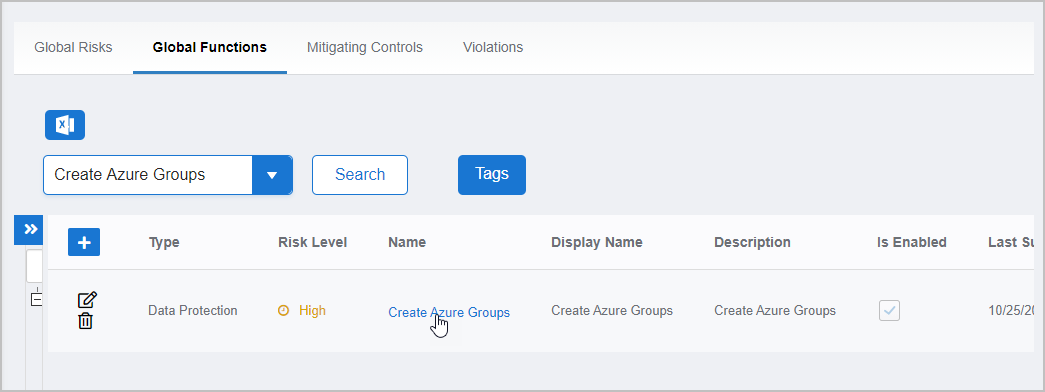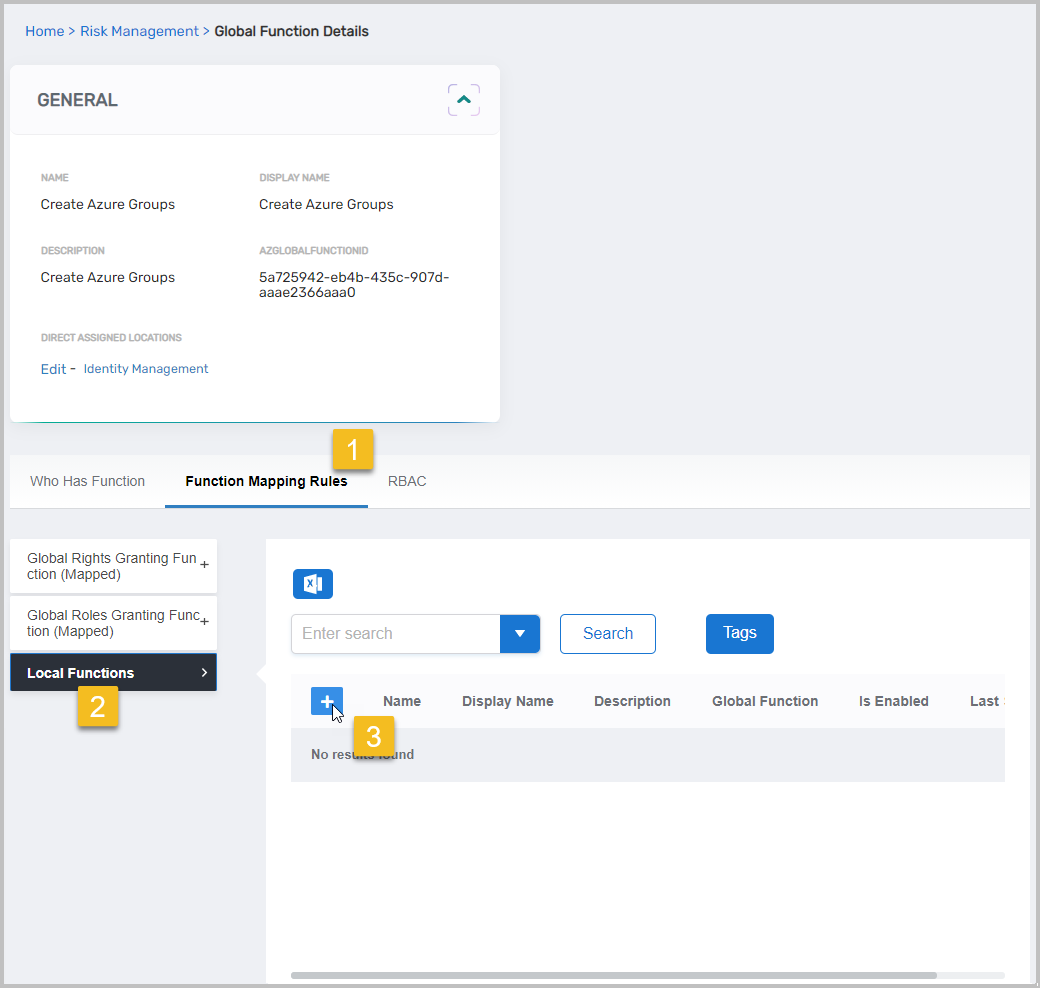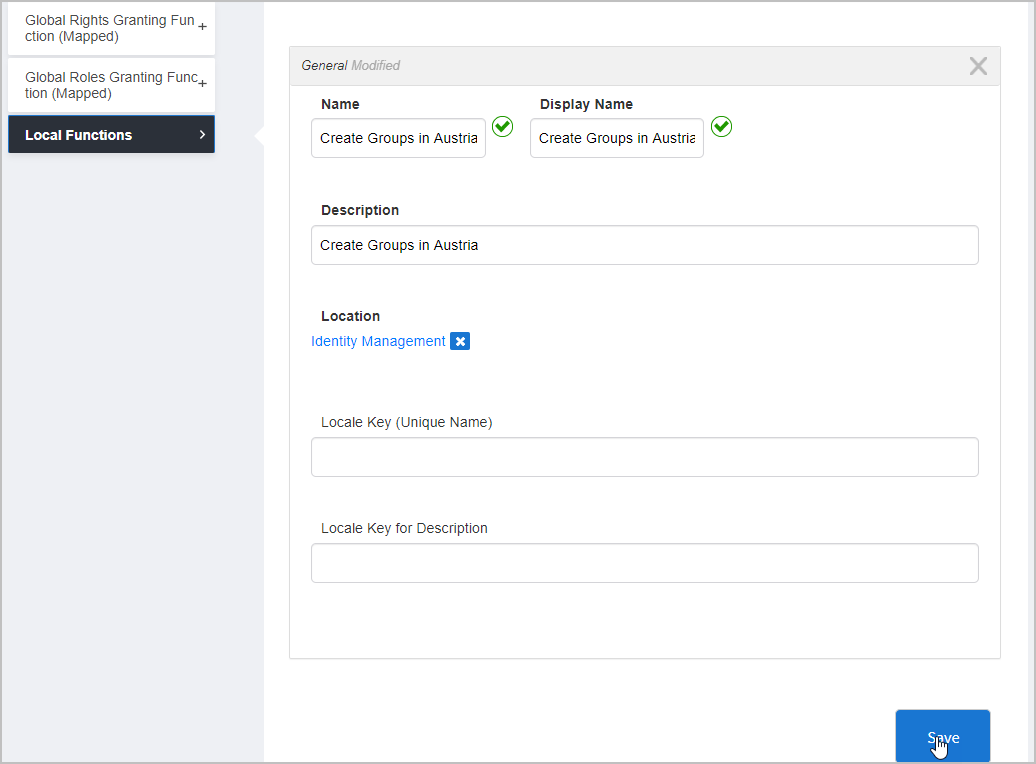Local functions are children of global functions and represent an action that users can do in the actual entities, systems, and locations scoped within an organization’s business structure. You add local functions to global functions to logically link the generic actions that users can do in applications to the actual entities, systems, and locations where they can do them. In this model, “Create Azure Groups in Austria” Tenant X” could be a local function belonging to the “Create Azure Groups” global function or “Create Purchase Order in SAP Prod” could be a local function belonging to the “Create Purchase Orders” global function.
This article demonstrates how to create a local function by adding a local function to the Manage Group Memberships Create Azure Groups global function created in the Create Global Functions topic.
...
On the navbar, expand Compliance and click Risk Management.
On the Risk Management page, select the Global Functions tab and then search for the global function to which you want to add a local function.
Click the Name link for the global function.
On the Global Function Details page, select the Function Mapping Rules tab, expand the Local Functions accordion, and then click the Add Local Function button.
Enter the following information for the local function:
Name — Enter a name for the local function that represents the task in your business process language, such as Manage Group Memberships for Azure Tenant X
Display Name — Enter a display name for the location function. Display names are friendly names that appear in the user interface
Description — Enter a description for the local function
Location — Click the Select a Location link and then search for and select a creation location for the function
Locale Key (Unique Name) — Optionally, enter a locale key to create a localized entry for the function
Locale Key for Description — Optionally, if you are creating a localized entry for the function enter a description for the locale key
Click Save to create the local function.
| Insert excerpt | ||||||
|---|---|---|---|---|---|---|
|