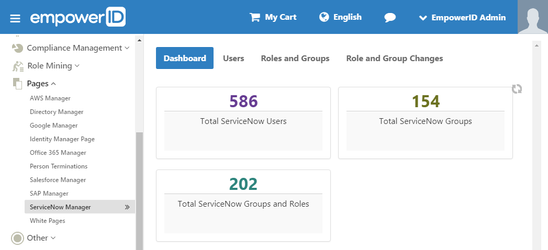...
...
...
...
...
...
...
...
...
...
...
| Div |
|---|
Home / Identity Administration / User Accounts and Groups / Managing ServiceNow Groups / Current: ServiceNow Groups Overview |
Once you connect EmpowerID to ServiceNow, you can configure ServiceNow to manage groups within EmpowerID, and to create EmpowerID groups from ServiceNow. This topic explains how ServiceNow works with EmpowerID. For details on how to set all of this up, see Configuring ServiceNow for Groups.
...
https://FQDN/api/services/v1/ServiceNowWF/resume
(where FQDN is your fully qualified domain name, e.g. sso.empowersso.com). This REST message must run using an EmpowerID admin account.
Finally, in EmpowerID, the SendGroupRequestToSN_ResumeExecuteCode event receives the decision and resumes the Create Group workflow.
...
https://FQDN/api/services/v1/workflow/start
(where FQDN is your fully qualified domain name, e.g. sso.empowersso.com). This REST message must run using an EmpowerID admin account.
In EmpowerID, the Create Group workflow starts, using the information from the Default POST REST message to create groups.
| Tip |
|---|
Once you have connected EmpowerID to ServiceNow, you can view and manage the users and groups associated with it from the ServiceNow Managerpage in EmpowerID, located at "https://<YourEmpowerIDServer>/UI/#Common/Find/ServiceNowManager." |
| Info | ||||
|---|---|---|---|---|
| ||||
...