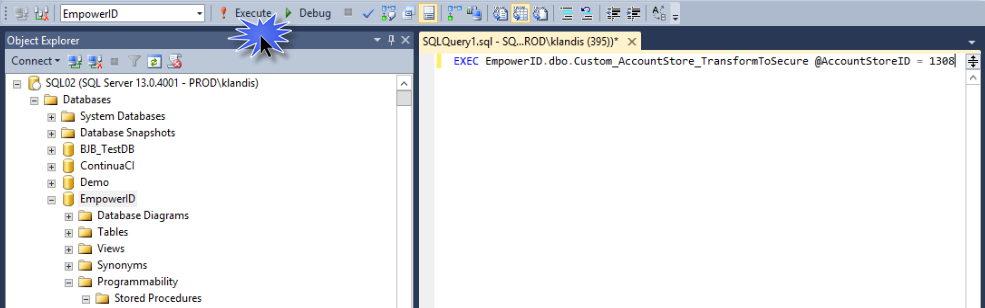...
| import | https://docs.empowerid.com/docs.css |
|---|
...
Stored Procedure: Custom_AccountStore_TransformToSecure
Parameters:
@AccountStoreID (smallint, Input, No default)
@PortOverwrite (int, Input, Default)
Returns: integer
To run the procedure
Open Microsoft SQL Server Management Studio and connect to your server.
In the Object Explorer, expand Databases and click EmpowerID.
In the toolbar, click New Query.
Enter the following query (changing the AccountStoreID value to the value of your Active Directory account store), and in the toolbar, click Execute.
Code Block language sql EXEC EmpowerID.dbo.Custom_AccountStore_TransformToSecure @AccountStoreID = 7
Once you get the message that the procedure executed successfully, you can view the Account Store Details page for the account store to verify that these two attributes have updated:
The Use Secure Binding property is selected
The Fully Qualified Name has a secure port, e.g. mydomain.com:636
Info
| Insert excerpt | ||||||
|---|---|---|---|---|---|---|
|