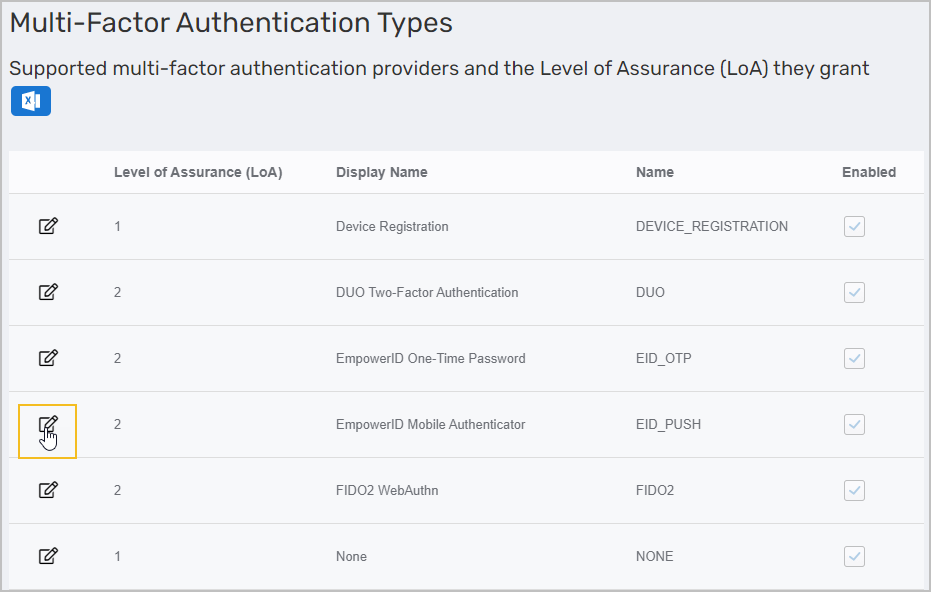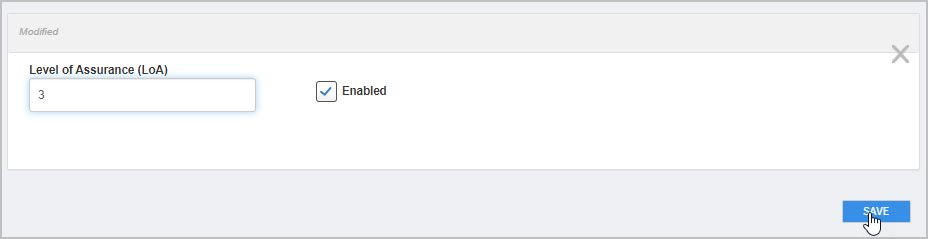Each MFA Type provided by EmpowerID is configured out-of-the-box with a designated LoA point value. You can edit these point values, increasing or decreasing them for each MFA Type as needed.
Edit point values
...
On the
...
navbar, expand
...
Single Sign-On > SSO Connections
...
and
...
click Multifactor Authentication.
From the grid, click the Edit button for the MFA Type whose point value you want to change.
...
In the dialog that appears, type the new value in the
...
Level of Assurance (LoA) field and then click Save.
...
Insert excerpt IL:External Stylesheet - v1 IL:External Stylesheet - v1 nopanel true