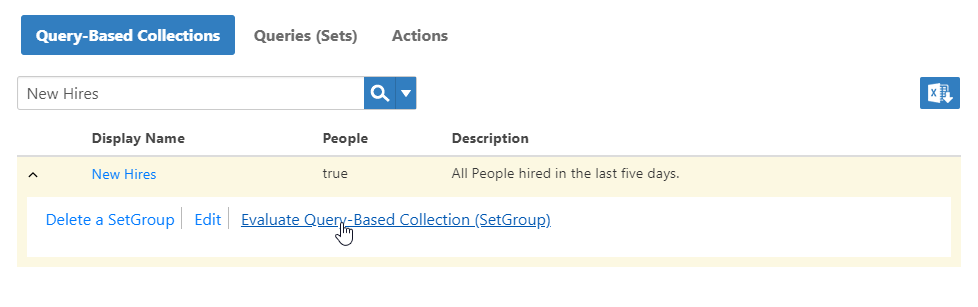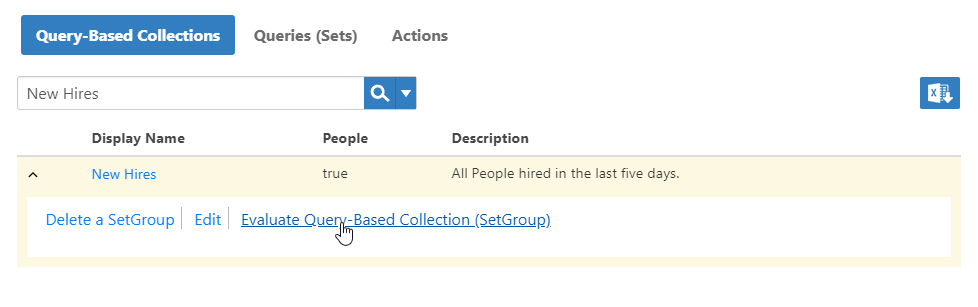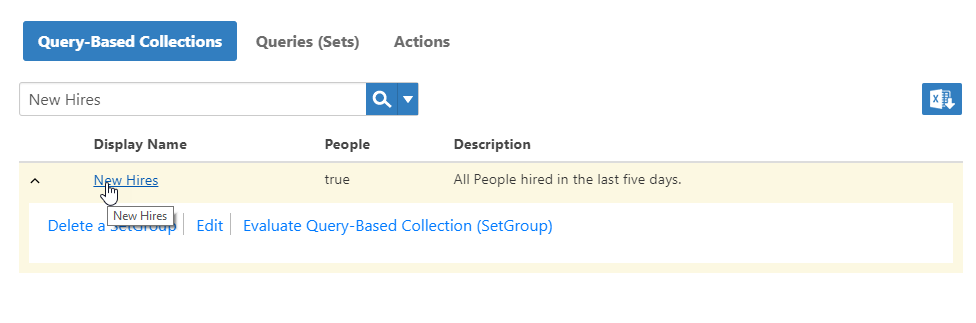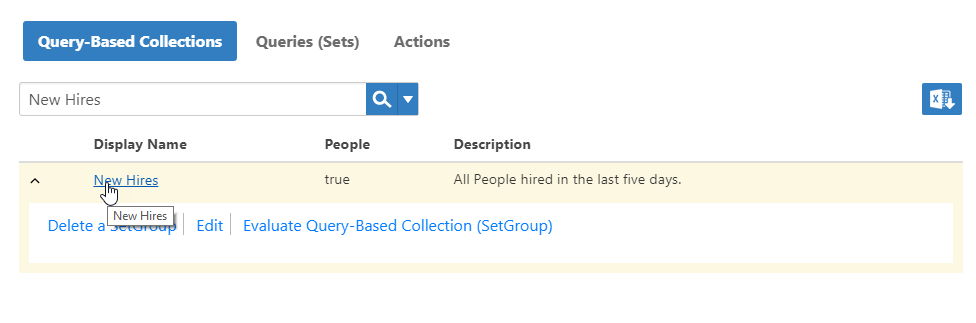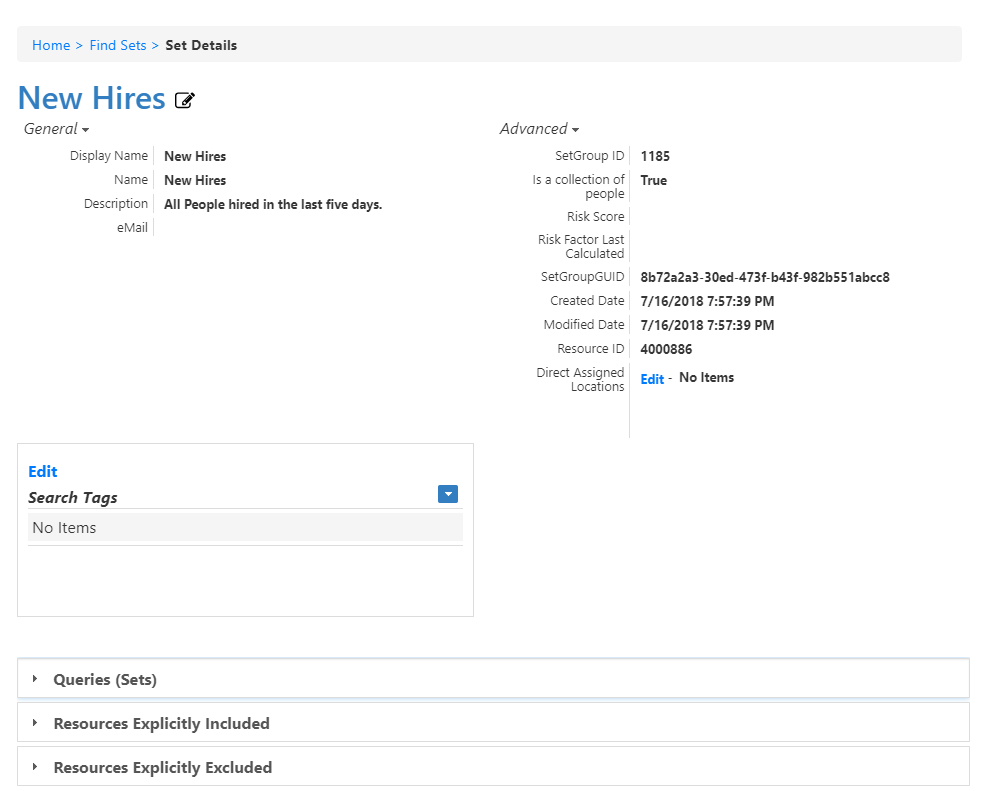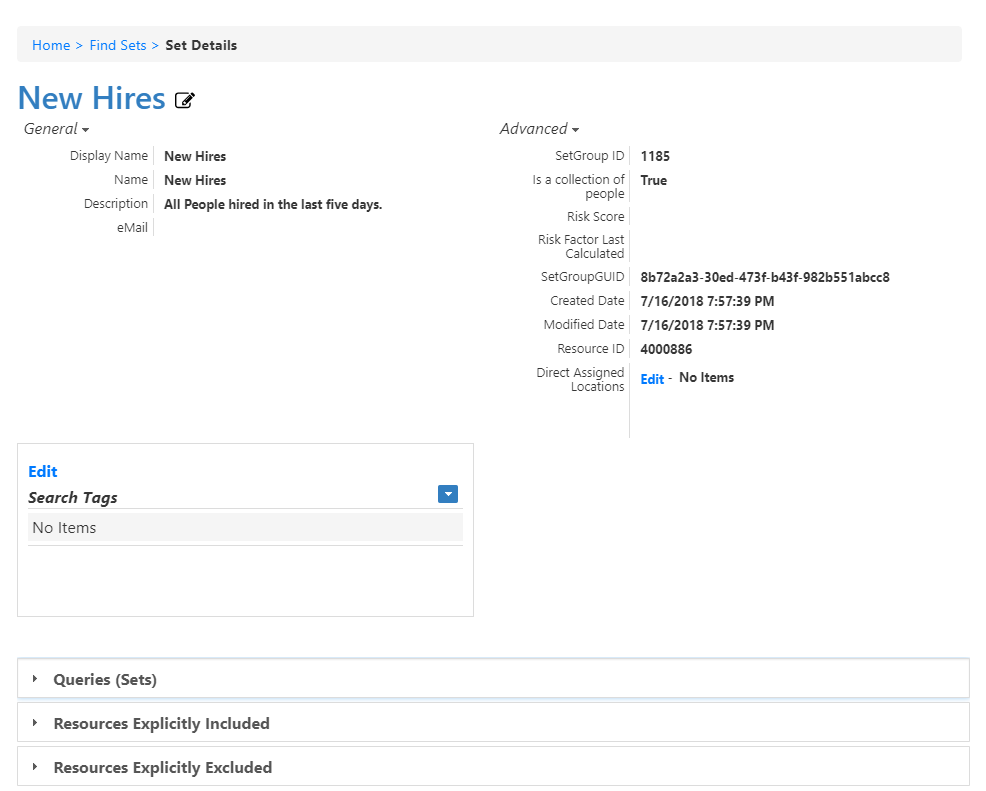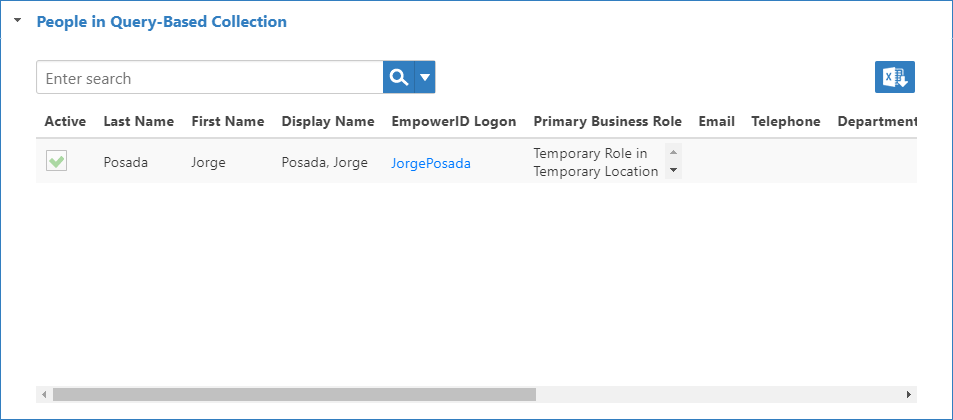...
- In the navigation sidebar, expand Identities and click Query-Based Collections (SetGroups).
- On the Query-Based Collections tab, search for the Query-Based Collection to evaluate.
- In the grid, click the drop-down arrow for the selected Collection and click Evaluate Query-Based Collection (SetGroup).
- Click OK to close the Operation Execution Summary screen.
- Back in the grid, click the Display Name link for the Query Based Collection.
This directs you to the ViewOne page for the Query Based Collection. ViewOne pages allow you to view and manage the objects to which they belong. - Expand the People in Query-Based Collection accordion.
You should see all people in the collection.