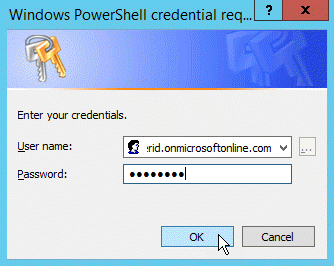...
| Info | ||
|---|---|---|
| ||
You must have a licensed corporate Office 365 account, connect EmpowerID to Office 365, and set up SSO with Office 365. |
To configure Exchange Online for Modern Authentication
- Run Azure AD PowerShell module as an administrator.
Run the following cmdlet to create a credential object:
Code Block language powershell theme DJango $credential = Get-Credential
- In the Credentials window that appears, type the username and password for an Office 365 global administrator and click OK.
Once you have connected, run the following cmdlet to create a remote PowerShell session with Exchange Online:
Code Block language powershell $Session = New-PSSession -ConfigurationName Microsoft.Exchange -ConnectionUri https://outlook.office365.com/powershell-liveid/ -Credential $Cred -Authentication Basic -AllowRedirection
Run the following cmdlet to set the session with Exchange Online:
Code Block language powershell Import-PSSession $Session
Run the following cmdlet to enable Modern Authentication for Exchange Online:
Code Block language powershell Set-OrganizationConfig -OAuth2ClientProfileEnabled:$true
Run the following cmdlet to check that Modern Authentication for Exchange Online has been enabled:
Code Block language powershell Get-OrganizationConfig | ft name, *OAuth*
Run the following cmdlet to close the session:
Code Block language powershell Remove-PSSession $Session
...