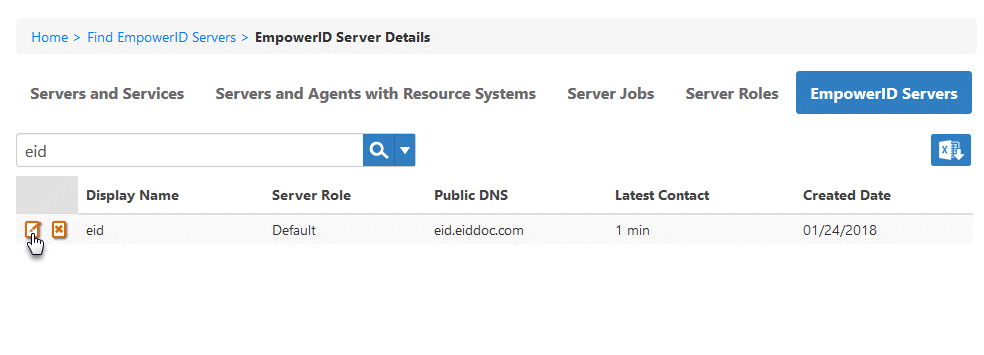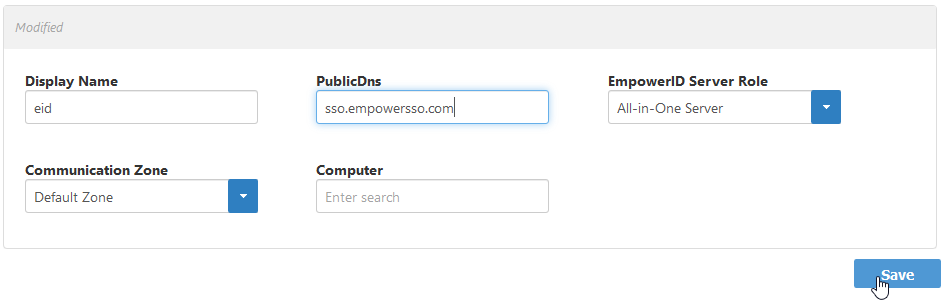If you have multiple EmpowerID front-end servers in your environment, you can configure each with a resolvable DNS alias to allow users to access your environment from outside your firewall. This allows users to connect to the server and access resources without requiring knowledge of that server's true DNS.
To configure DNS aliases for EmpowerID Servers
From the Navigation Sidebar of the EmpowerID Web interface, expand Admin > EmpowerID Servers and Settings and click EmpowerID Servers.
From the EmpowerID Servers page, click the EmpowerID Servers tab and search for the server whose role you want to configure.
Click the Edit button for that server.
In the dialog that appears, enter the DNS alias in the Public DNS field and then click Save.
| Insert excerpt | ||||||
|---|---|---|---|---|---|---|
|