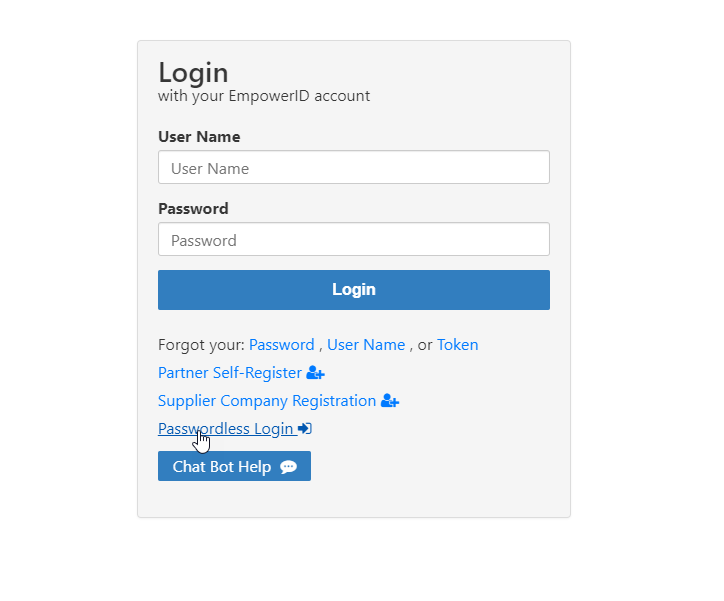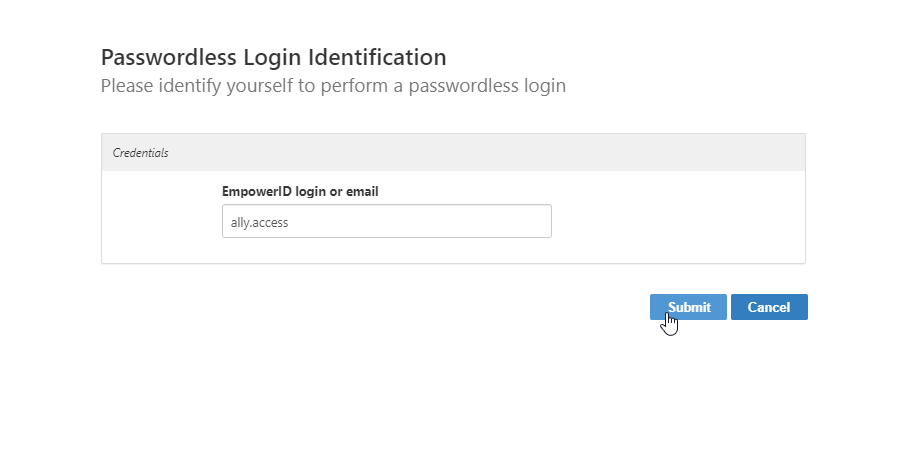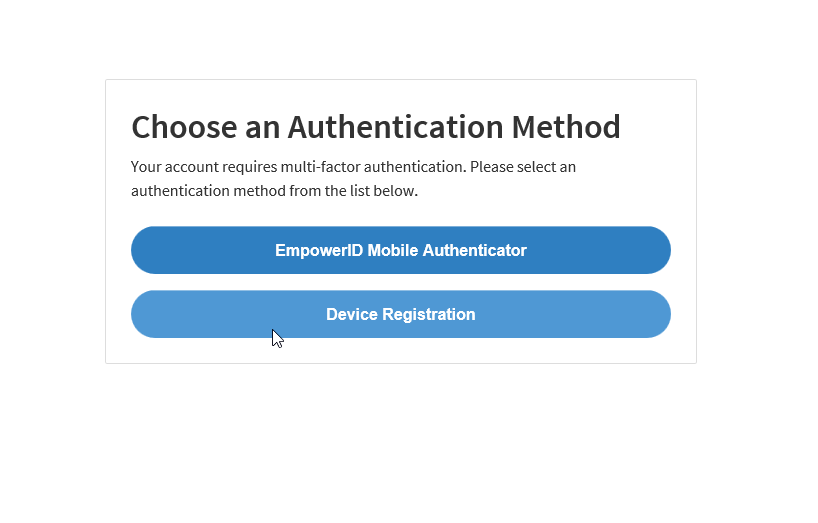If your organization has enabled Passwordless login, you can login to your organization's site without needing to use your password. You authenticate using your EmpowerID user name or email address and one or more of the MFA types—such Device Registration and EmpowerID One-Time passwords—associated with your Password Manager policy.
To login using Passwordless login
- Point your browser to your organization's Web portal and then click the Passwordless Login link.
- Enter your EmpowerID login or email address and then click Submit.
If you have not yet chosen an authentication method, you will be prompted to select one as shown below.
Info If you have already authenticated with an authentication method, you can simply authenticate using that method.
Follow the prompts to finish the selected authentication method.
Unless another level of multi-factor authentication is required on your account, you should now be logged in. The next time you choose Passwordless login, simply authenticate using your selected authentication method(S).Tip If you are asked for another factor, select the desired authentication method and follow the steps shown on the screen.
Insert excerpt IL:External Stylesheet - v1 IL:External Stylesheet - v1 nopanel true