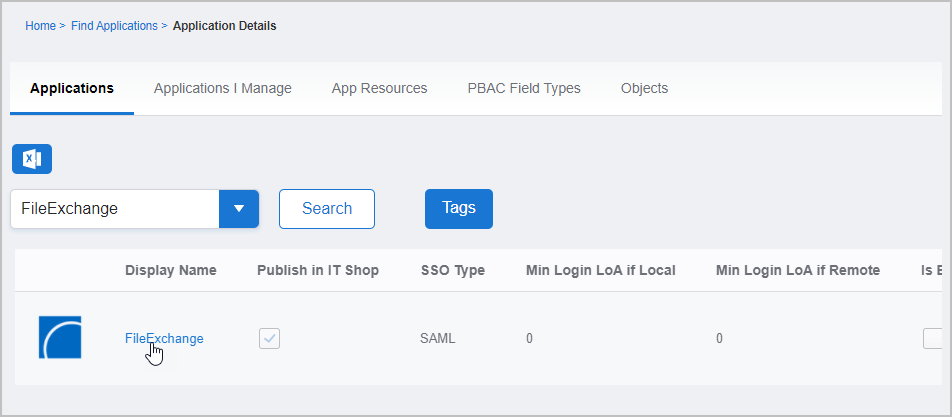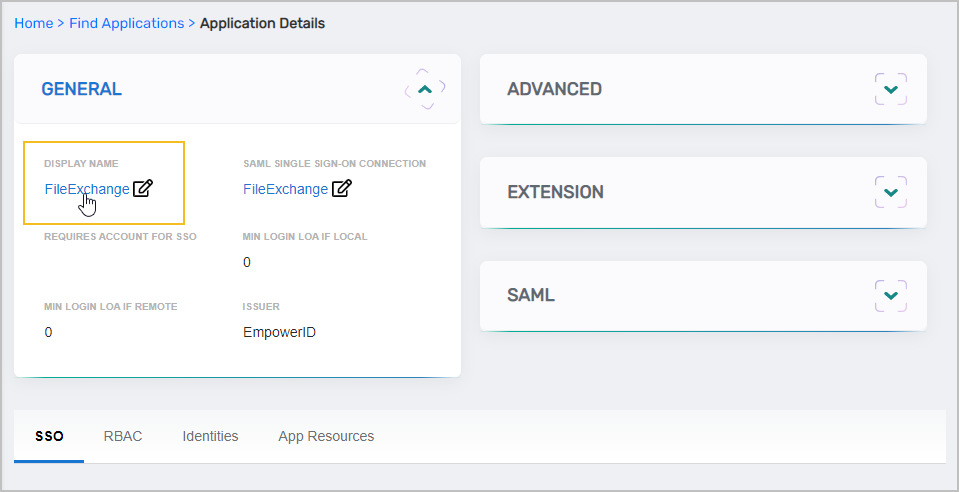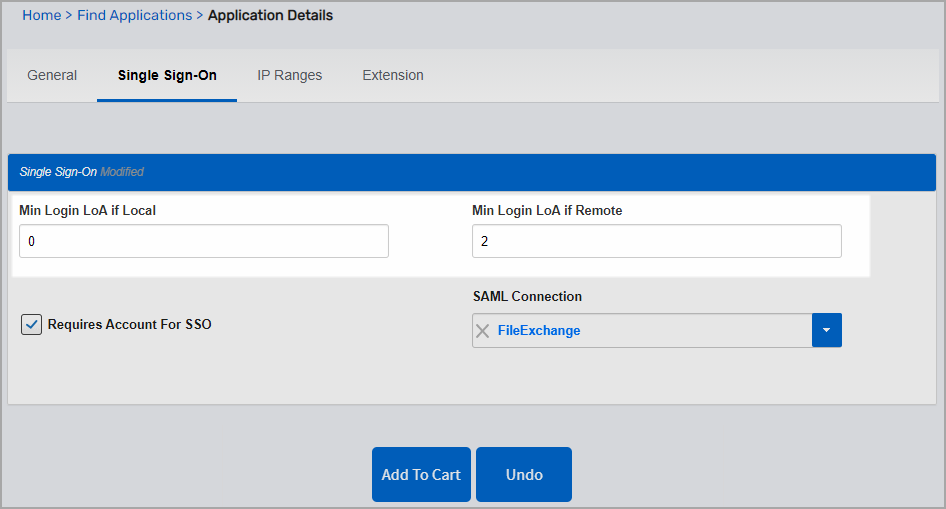...
On the navbar, expand Single Sign-On and click Applications.
From the Applications tab of the Find Applications page, search for the application to which you want to apply LoA points and click the Display Name link for that policyapplication.
On the Application Details page that appears, click the Display Name link for the application to put it in Edit mode.
From the application's Edit page, select the Single Sign-On tab and enter the following point values as applicable:
▪ Min Login LoA if Local — Specifies the minimum number of points users within your local network must accumulate to authenticate.
▪ Min Login LoA if Remote — Specifies the minimum number of points users outside your local network must accumulate to authenticate.Once finished, click Add to Cart.
Click the Cart icon at the top of the page, enter a reason for the change and then click Submit.
| Insert excerpt | ||||||
|---|---|---|---|---|---|---|
|