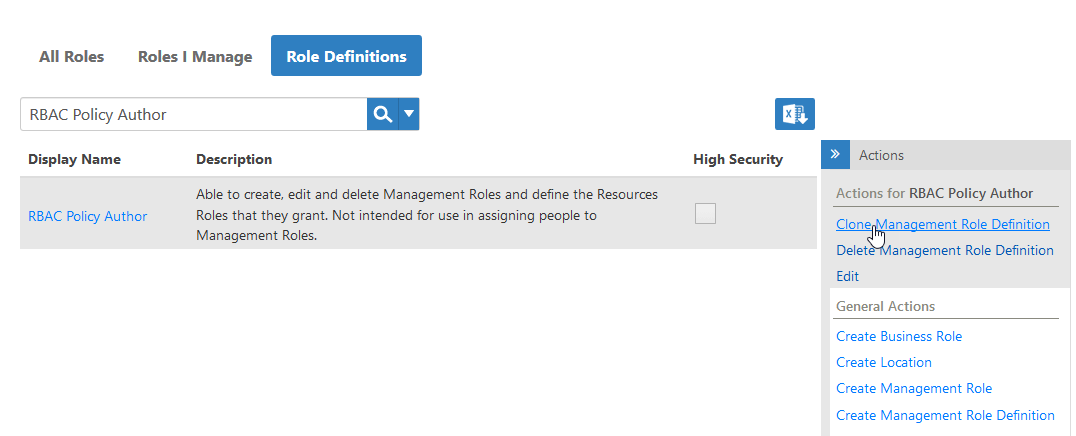| Style | ||
|---|---|---|
| ||
...
To clone a Management Role Definition
- In the Navigation Sidebar of the EmpowerID Web interface, expand Identities Role Management and click Management Roles.
- From the Role Definitions tab, search for the Management Role Definition you want to clone and click the role to display a list of contextual actions.
From the Actions pane, click the Clone Management Role action.
- Click Yes to confirm that you want to clone the Management Role Definition and click OK to close the Operation Execution Summary.
To verify Management Role Definition clone
- In the Navigation Sidebar, expand System Logs and click Audit Log.
- On the Audit Log tab, type Clone to <Name of the Management Role Definition you Cloned> in the Search field and press ENTER.
A record for the cloned Management Role Definition should appear in the grid.