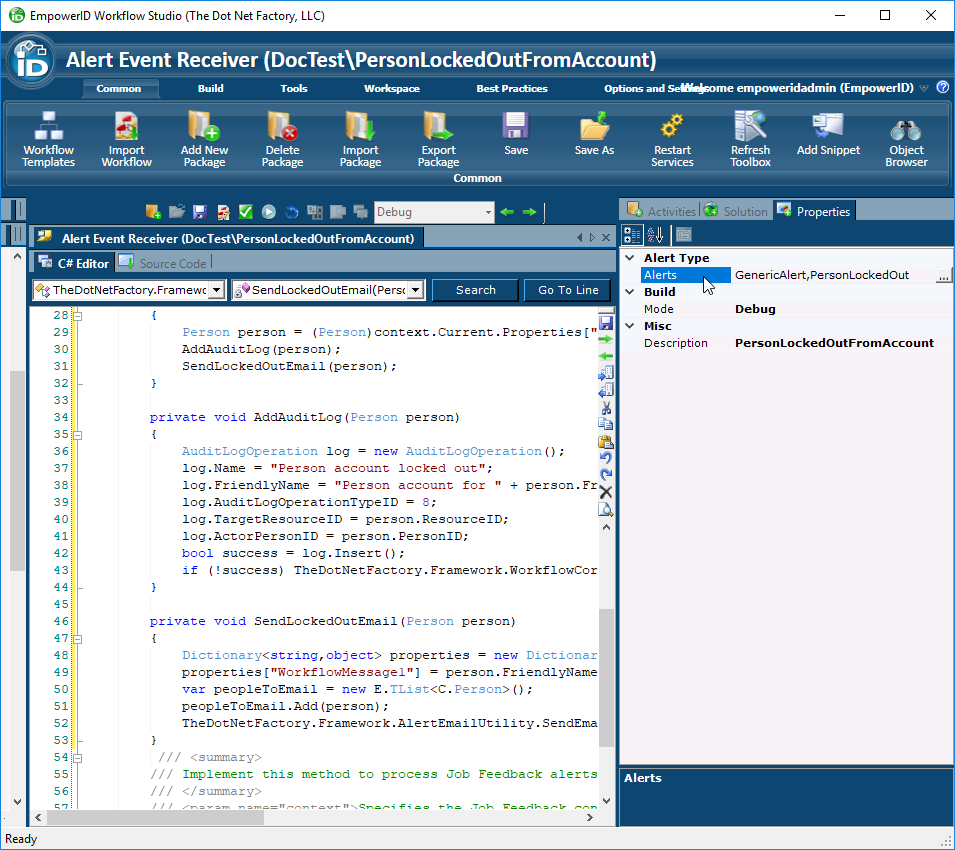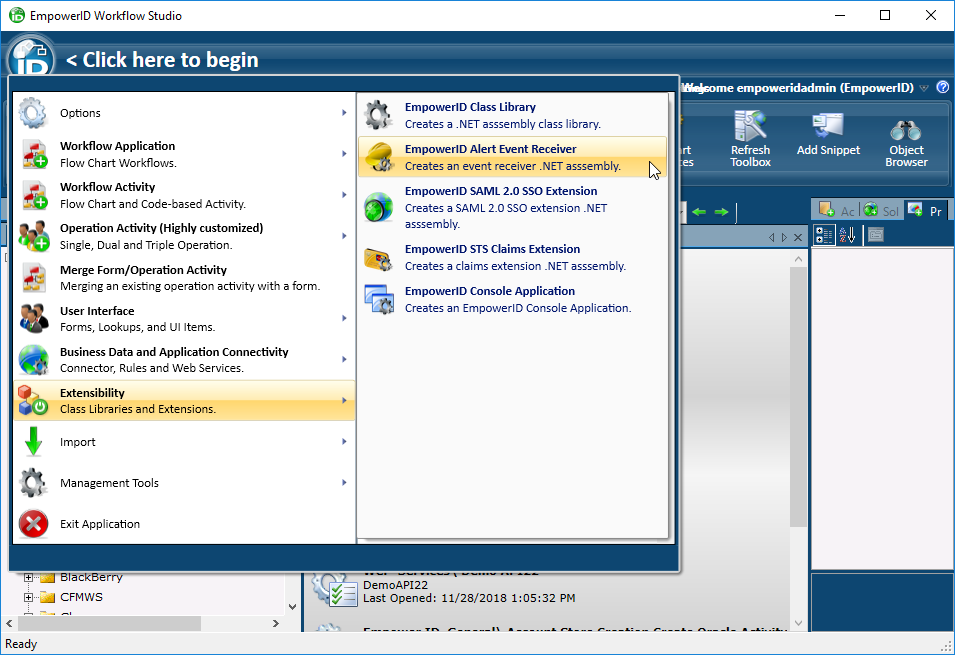
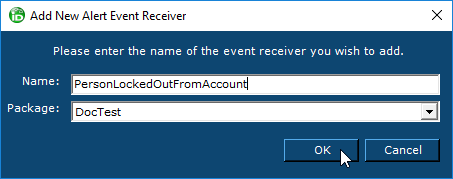
This opens the C# Editor for the custom Alert Event Receiver. Notice that the class automatically derives from the base AlertEventReceiver class.
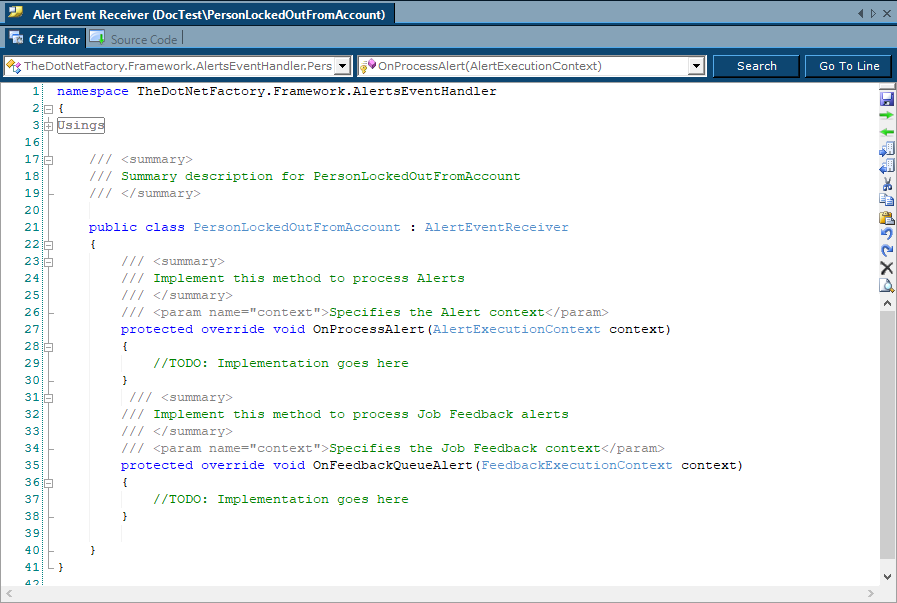
- Creates a new Person object from the locked-out user
- Calls a custom method, the AddAuditLog() method to create a new audit log entry, passing in the locked-out user as the parameter
Calls a second custom method, the SendLockedOutEmail() method to send out email notifications, passing in the locked-out user as the parameter
The method looks like this:protected override void OnProcessAlert(AlertExecutionContext context) { Person person = (Person)context.Current.Properties["Person"]; AddAuditLog(person); SendLockedOutEmail(person); }
- Create a new instance of the AuditLogOperation class, named "log." This class has methods and properties that allow you to create operation logs.
- Set some properties on log and call the Insert() method to add the log event to the EmpowerID Identity Warehouse
Write a message to DebugView if the log instance is not inserted
The method looks like this:private void AddAuditLog(Person person) { AuditLogOperation log = new AuditLogOperation(); log.Name = "Person account locked out"; log.FriendlyName = "Person account for " + person.FriendlyName + " has been locked out due to too many failed login attempts."; log.AuditLogOperationTypeID = 8; log.TargetResourceID = person.ResourceID; log.ActorPersonID = person.PersonID; bool success = log.Insert(); if (!success) TheDotNetFactory.Framework.WorkflowCoreServices.Debug.WriteLine("******Insert Failed!*********"); }
- Create a new dictionary
Add "WorkflowMessage1" to the dictionary and set it to the FriendlyName property of the person who is locked out of EmpowerID
WorkflowMessage1 is one of the EmpowerID custom email wildcards that can be used to create a custom message.
- Create a new list for holding Person objects
Call the SendEmailAsynch() method of the AlertEmailUtility class to send an email to the locked-out person notifying them that they have been locked out of EmpowerID
The method looks like this:private void SendLockedOutEmail(Person person) { Dictionary<string,object> properties = new Dictionary<string,object>(); properties["WorkflowMessage1"] = person.FriendlyName; var peopleToEmail = new E.TList<C.Person>(); peopleToEmail.Add(person); TheDotNetFactory.Framework.AlertEmailUtility.SendEmailAsynch(properties, null, null, 1029, null, null, null, "English", peopleToEmail); }
The complete code for the event receiver looks like this:public class PersonLockedOutFromAccount : AlertEventReceiver { protected override void OnProcessAlert(AlertExecutionContext context) { Person person = (Person)context.Current.Properties["Person"]; AddAuditLog(person); SendLockedOutEmail(person); } private void AddAuditLog(Person person) { AuditLogOperation log = new AuditLogOperation(); log.Name = "Person account locked out"; log.FriendlyName = "Person account for " + person.FriendlyName + " has been locked out due to too many failed login attempts."; log.AuditLogOperationTypeID = 8; log.TargetResourceID = person.ResourceID; log.ActorPersonID = person.PersonID; bool success = log.Insert(); if (!success) TheDotNetFactory.Framework.WorkflowCoreServices.Debug.WriteLine("******Insert Failed!*********"); } private void SendLockedOutEmail(Person person) { Dictionary<string,object> properties = new Dictionary<string,object>(); properties["WorkflowMessage1"] = person.FriendlyName; E.TList<C.Person> peopleToEmail = new E.TList<C.Person>(); peopleToEmail.Add(person); TheDotNetFactory.Framework.AlertEmailUtility.SendEmailAsynch(properties, null, null, 1029, null, null, null, "English", peopleToEmail); } }
In the Properties grid, set the Alerts property to PersonLockedOut.