Localized Emails
Localized emails are email templates that you can add to the email messages collection to be sent automatically in response to predetermined policies, such as a password expiration notice, or to meet the needs of a linguistically diverse corporate setting. You can tailor these messages in the EmpowerID web application.
By default, the operations associated with email notifications send the email notifications (Email Message ID 1-21) for their type of operation (Single Resource, Two Resources, and Three Resources). This ensures emails are sent when there is an approval without your developers needing to create new emails for every new operation. However, you do not have to use the default emails, and developers can specify their own custom emails in Workflow Studio for the operation activity in question.
EmpowerID sends automated email notifications to users in a number of scenarios. (For more information, see Configuring EmpowerID Email Options.) You can customize and translate each email from the Localized Emails page so that the version sent to each user is based on the user's preferred language setting.
Each person can set their Preferred Language by clicking the globe next to My Cart and selecting from the languages supported in the organization.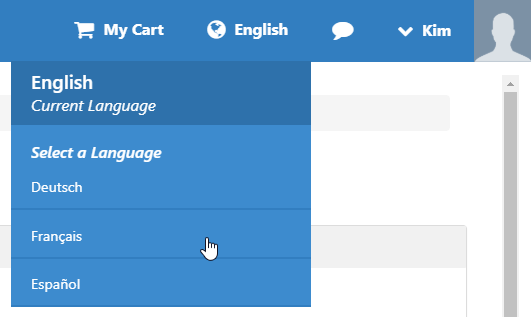
To customize an email
- In the Navigation Sidebar, expand Admin, then Miscellaneous, and click Localized Emails.
- On the Emails tab, search for the email that you want to customize, and click the Display Name link to open it.

In the Email Template Details page that appears, click the Edit button to open the edit view of the email.
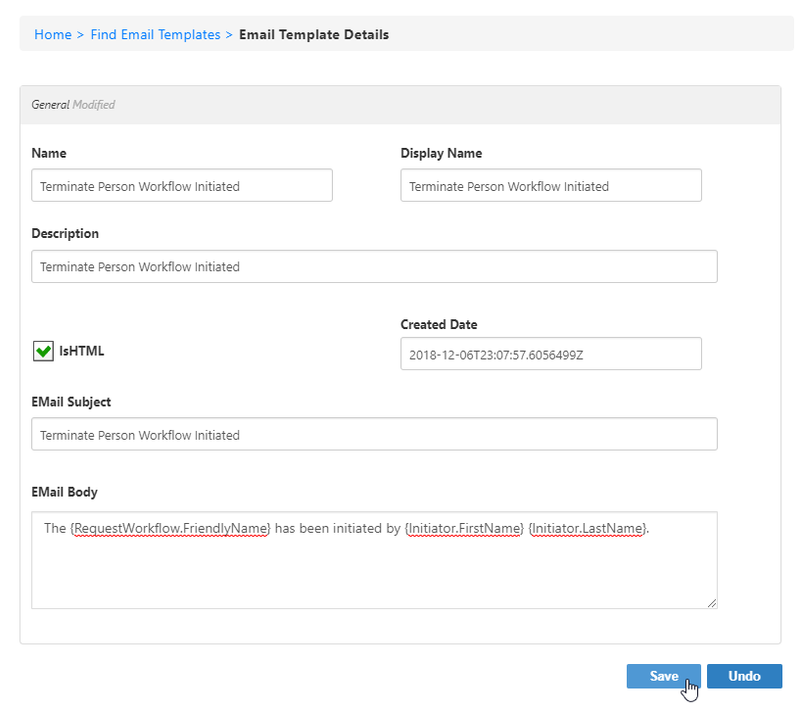
- In edit view, you can resize the Email Body box using the grab handle at the bottom right corner.
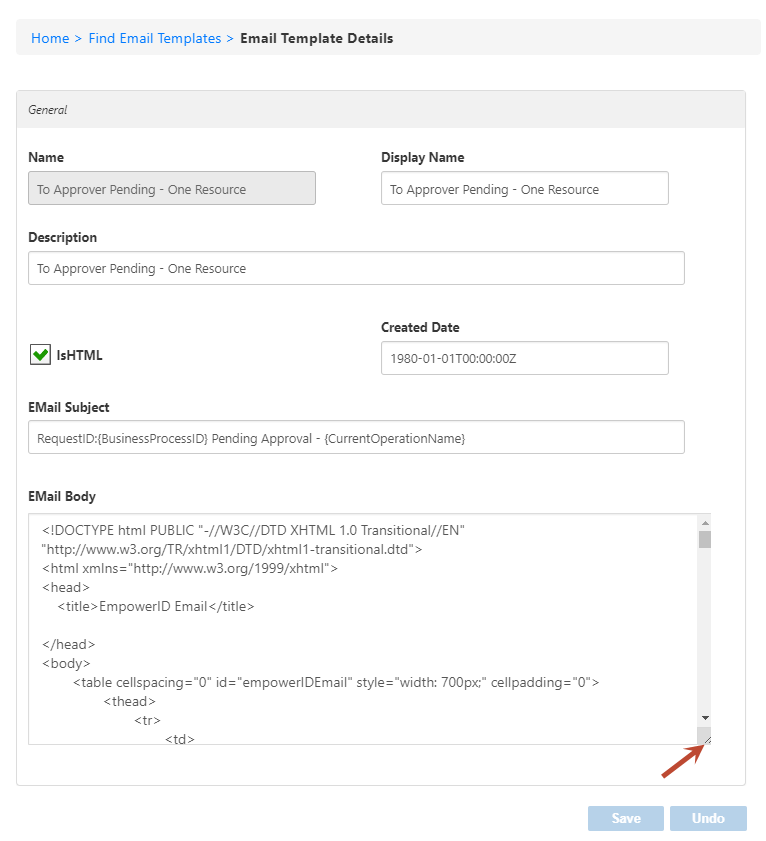
Make changes to customize the email using HTML, or clear the IsHTML checkbox to write it in plain text.
Text inside braces, for example, {BusinessProcessID} and {CurrentOperationName} in our example, represents a placeholder for a value to retrieve from the current record. We call these email wildcard tokens. When the email is sent, the braces and text are replaced with the retrieved values. To preserve these values, do not change the text inside braces. EmpowerID includes some built-in email wildcard tokens that you can use in creating custom e-mail messages:
Email Wildcard Tokens- ViewTaskDetailsServerURL - the URL of the server for viewing task details
- TaskRespondServerURL - the URL of the server for task response
- TaskRejectServerURL - the URL of the server for task rejection
- TargetResourceName - the name of the target resource
- InitiatorComments - any comments entered by the initiator of the request
- WorkflowTitle - the name of the workflow
- WorkflowDisplayName - the friendly name of the current business process
- ReferringURL - the referring URL for the request
- ApprovalURL - the URL for the approver
- RequestManagerLink - the URL for the manager of the requestor
- EmpowerIDWebServerName - the name of the EmpowerID Web server
- AttributeModificationsSummary - the summary of attribute modifications made
- Executor - the actor/approver executing the workflow
- .FriendlyName - the friendly name of the actor executing the workflow
- RequestWorkflow - the name of the request workflow
- .FriendlyName - the friendly name of the request workflow
- RequestWorkflowID - the ID of the request workflow
- Initiator - the Person initiating the workflow
- .FirstName - the first name of the Person initiating the workflow
- .LastName - the last name of the Person initiating the workflow
- .FriendlyName - the friendly name of the Person initiating the workflow
- .Telephone - the telephone number of the Person initiating the workflow
- .Email - the email address of the Person initiating the workflow
- .BusinessPhone - the business telephone number of the initiator
- .Company - the company of the initiator
- .Department - the department to which the initiator belongs
- .Description - the description of the initiator
- .EmployeeID - the initiator's Employee ID
- .HomeTelephone - the home telephone number of the initiator
- .IMAddress - the instant messaging address of the initiator
- .Login - the login information for the initiator
- .MobilePhone - the mobile telephone number of the initiator
- .Office - the office location for the initiator
- .PersonalTitle - the initiator's personal title
- .PersonID - the Person ID for the initiator
- .PrimaryOrgRoleOrgZoneName - the name of the initiator's primary organizational role and organizational zone
- .Title - the initiator's title
- Requestor - the Person requesting the action that initiated the workflow
- .FriendlyName - the friendly name of the Person requesting the action that initiated the workflow
- .Email - the email address of the requestor
- .BusinessPhone - the business telephone number of the requestor
- .Company - the company of the requestor
- .Department - the department to which the requestor belongs
- .Description - the description of the requestor
- .EmployeeID - the requestor's Employee ID
- .FirstName - the first name of the requestor
- .LastName - the last name of the requestor
- .HomeTelephone - the home telephone number of the requestor
- .IMAddress - the instant messaging address of the requestor
- .Login - the login information for the requestor
- .MobilePhone - the mobile telephone number of the requestor
- .Office - the office location for the requestor
- .PersonalTitle - the requestor's personal title
- .PersonID - the Person ID for the requestor
- .PrimaryOrgRoleOrgZoneName - the name of the initiator's primary organizational role and organizational zone
- .Telephone - the telephone number for the requestor
- .Title - the requestor's title
- OperationsPendingApproval - the name of the operations pending approval
- BusinessProcessID - the request ID
- DateTimeInitiated - the date and time the current business process was initiated
- IsConfidential - information about whether or not the current business process is confidential
- BusinessProcessTask - the name of the business process task
- .FriendlyName - the friendly name of the business process task
- WorkflowMessage1 - the content of a specified workflow message
- WorkflowMessage2 - the content of a specified workflow message
- WorkflowMessage3 - the content of a specified workflow message
- LogonName - the logon name for the Person to whom the email is sent
- FriendlyName - friendly name of the Person to whom the email is sent
- PasswordExpires - the date when the password expires for the Person to whom the email is sent
- CurrentOperationName - the name of the current operation
- When you have finished, click Save.
To localize an email
- In the Navigation Sidebar, expand Admin, then Miscellaneous, and click Localized Emails.
- On the Emails tab, search for the email that you want to localize, and click the Display Name link to open it.

- In the Email Template Details page that appears, expand the Localized Messages accordion.
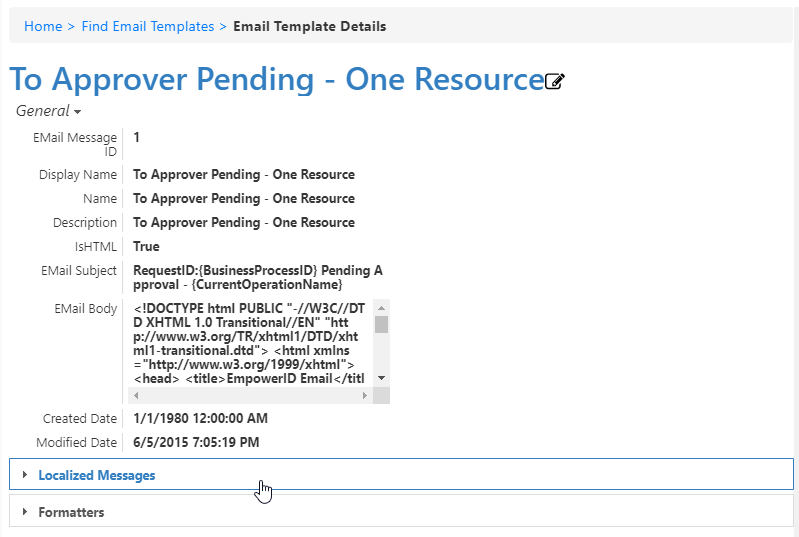
- In the Localized Messages grid that is revealed, click the Add button.
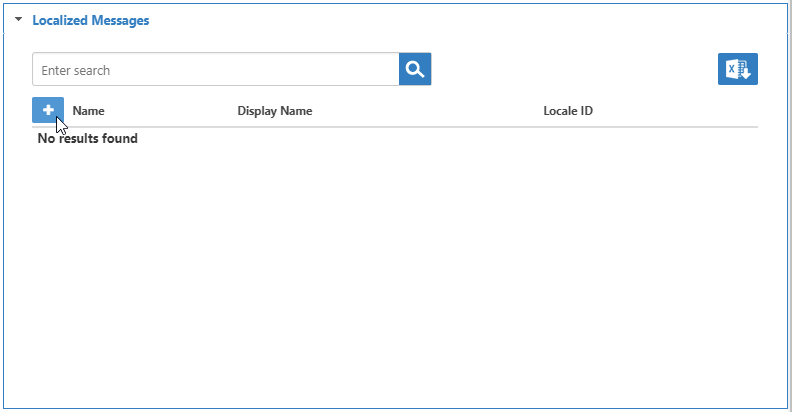
In the dialog that appears, select the Locale to use, select IsHTML if you want to write the email using HTML, and then write the translated values for each field.
Text inside braces, for example, {BusinessProcessID} and {CurrentOperationName} in our example, represents a placeholder for a value to retrieve from the current record. We call these email wildcard tokens. When the email is sent, the braces and text are replaced with the retrieved values. To preserve these values, do not change the text inside braces. EmpowerID includes some built-in email wildcard tokens that you can use in creating custom e-mail messages:
Email Wildcard Tokens- ViewTaskDetailsServerURL - the URL of the server for viewing task details
- TaskRespondServerURL - the URL of the server for task response
- TaskRejectServerURL - the URL of the server for task rejection
- TargetResourceName - the name of the target resource
- InitiatorComments - any comments entered by the initiator of the request
- WorkflowTitle - the name of the workflow
- WorkflowDisplayName - the friendly name of the current business process
- ReferringURL - the referring URL for the request
- ApprovalURL - the URL for the approver
- RequestManagerLink - the URL for the manager of the requestor
- EmpowerIDWebServerName - the name of the EmpowerID Web server
- AttributeModificationsSummary - the summary of attribute modifications made
- Executor - the actor/approver executing the workflow
- .FriendlyName - the friendly name of the actor executing the workflow
- RequestWorkflow - the name of the request workflow
- .FriendlyName - the friendly name of the request workflow
- RequestWorkflowID - the ID of the request workflow
- Initiator - the Person initiating the workflow
- .FirstName - the first name of the Person initiating the workflow
- .LastName - the last name of the Person initiating the workflow
- .FriendlyName - the friendly name of the Person initiating the workflow
- .Telephone - the telephone number of the Person initiating the workflow
- .Email - the email address of the Person initiating the workflow
- .BusinessPhone - the business telephone number of the initiator
- .Company - the company of the initiator
- .Department - the department to which the initiator belongs
- .Description - the description of the initiator
- .EmployeeID - the initiator's Employee ID
- .HomeTelephone - the home telephone number of the initiator
- .IMAddress - the instant messaging address of the initiator
- .Login - the login information for the initiator
- .MobilePhone - the mobile telephone number of the initiator
- .Office - the office location for the initiator
- .PersonalTitle - the initiator's personal title
- .PersonID - the Person ID for the initiator
- .PrimaryOrgRoleOrgZoneName - the name of the initiator's primary organizational role and organizational zone
- .Title - the initiator's title
- Requestor - the Person requesting the action that initiated the workflow
- .FriendlyName - the friendly name of the Person requesting the action that initiated the workflow
- .Email - the email address of the requestor
- .BusinessPhone - the business telephone number of the requestor
- .Company - the company of the requestor
- .Department - the department to which the requestor belongs
- .Description - the description of the requestor
- .EmployeeID - the requestor's Employee ID
- .FirstName - the first name of the requestor
- .LastName - the last name of the requestor
- .HomeTelephone - the home telephone number of the requestor
- .IMAddress - the instant messaging address of the requestor
- .Login - the login information for the requestor
- .MobilePhone - the mobile telephone number of the requestor
- .Office - the office location for the requestor
- .PersonalTitle - the requestor's personal title
- .PersonID - the Person ID for the requestor
- .PrimaryOrgRoleOrgZoneName - the name of the initiator's primary organizational role and organizational zone
- .Telephone - the telephone number for the requestor
- .Title - the requestor's title
- OperationsPendingApproval - the name of the operations pending approval
- BusinessProcessID - the request ID
- DateTimeInitiated - the date and time the current business process was initiated
- IsConfidential - information about whether or not the current business process is confidential
- BusinessProcessTask - the name of the business process task
- .FriendlyName - the friendly name of the business process task
- WorkflowMessage1 - the content of a specified workflow message
- WorkflowMessage2 - the content of a specified workflow message
- WorkflowMessage3 - the content of a specified workflow message
- LogonName - the logon name for the Person to whom the email is sent
- FriendlyName - friendly name of the Person to whom the email is sent
- PasswordExpires - the date when the password expires for the Person to whom the email is sent
- CurrentOperationName - the name of the current operation
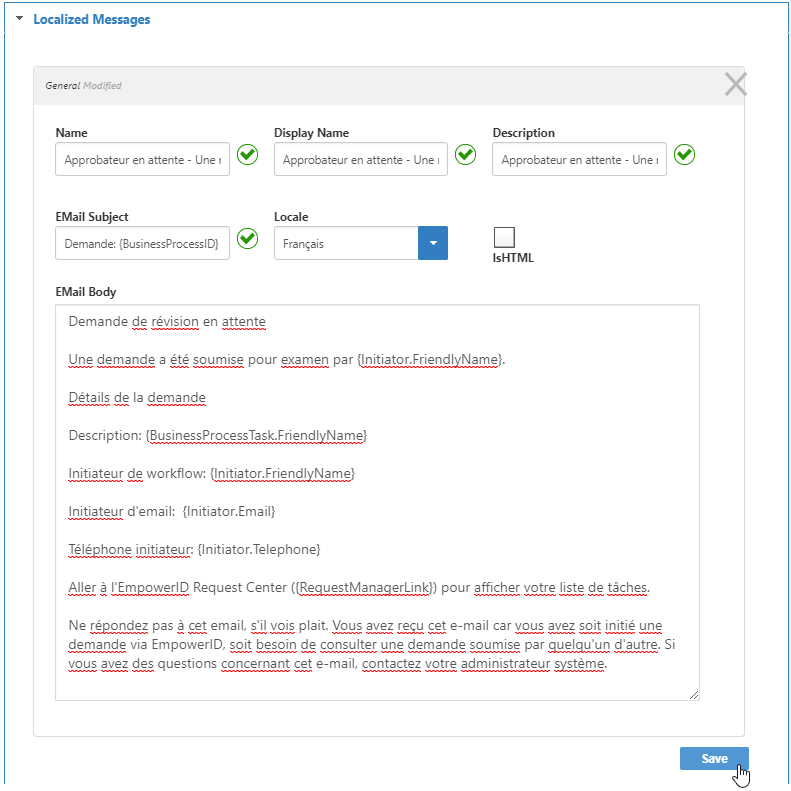
- When you have finished translating, click Save. The localized message appears in the grid.
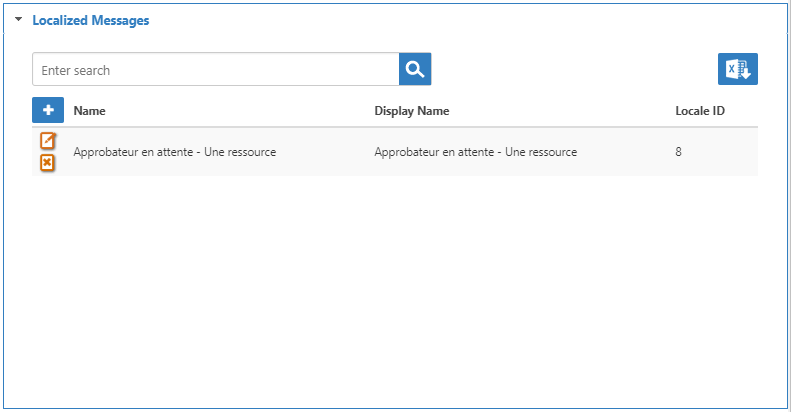
To add a new email
- In the Navigation Sidebar, expand Admin, then Miscellaneous, and click Localized Emails.
- Click the Add button above the grid.
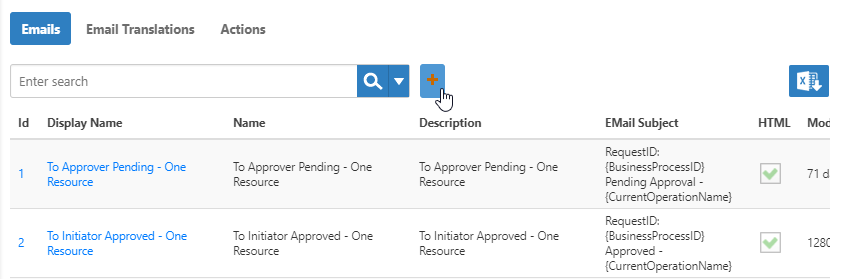
- In the Email Template Details page that appears, in the Name, Display Name, Description, and Email Subject fields, type "Terminate Person Workflow Initiated."
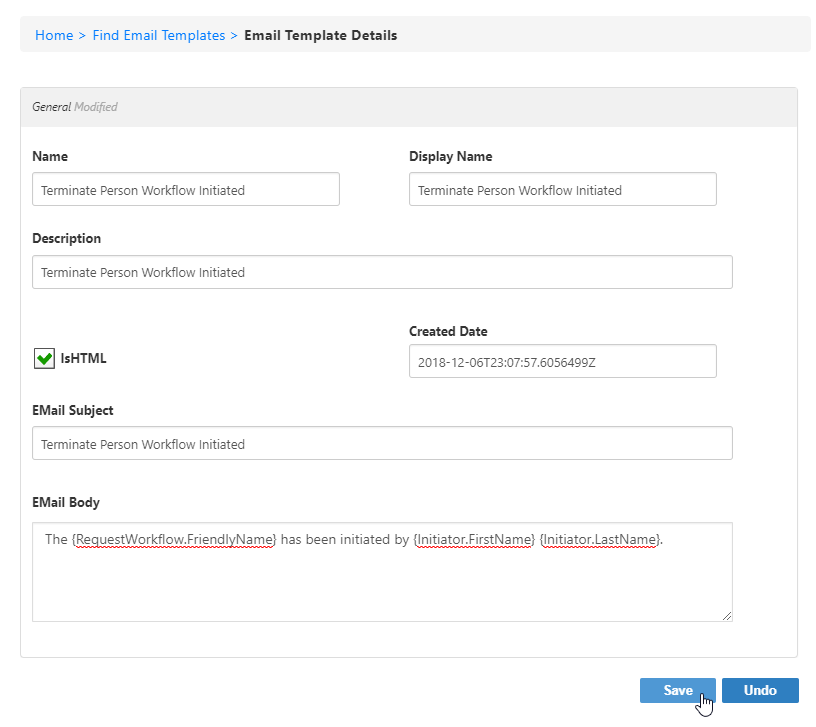
In the EMail Body field, type the following text: "The {RequestWorkflow.FriendlyName} has been initiated by {Initiator.FirstName} {Initiator.LastName}."
The DOT Notation values represent workflow objects and properties and are inserted into the message at runtime.
- RequestWorkflow.FriendlyName: This variable is bound to the name of the workflow.
- Initiator.FirstName: This variable is bound to the First Name attribute of the person initiating the workflow.
- Initiator.LastName This variable is bound to the Last Name attribute of the person initiating the workflow.
EmpowerID includes other built-in email wildcard tokens that you can use in creating custom e-mail messages:
Email Wildcard Tokens- ViewTaskDetailsServerURL - the URL of the server for viewing task details
- TaskRespondServerURL - the URL of the server for task response
- TaskRejectServerURL - the URL of the server for task rejection
- TargetResourceName - the name of the target resource
- InitiatorComments - any comments entered by the initiator of the request
- WorkflowTitle - the name of the workflow
- WorkflowDisplayName - the friendly name of the current business process
- ReferringURL - the referring URL for the request
- ApprovalURL - the URL for the approver
- RequestManagerLink - the URL for the manager of the requestor
- EmpowerIDWebServerName - the name of the EmpowerID Web server
- AttributeModificationsSummary - the summary of attribute modifications made
- Executor - the actor/approver executing the workflow
- .FriendlyName - the friendly name of the actor executing the workflow
- RequestWorkflow - the name of the request workflow
- .FriendlyName - the friendly name of the request workflow
- RequestWorkflowID - the ID of the request workflow
- Initiator - the Person initiating the workflow
- .FirstName - the first name of the Person initiating the workflow
- .LastName - the last name of the Person initiating the workflow
- .FriendlyName - the friendly name of the Person initiating the workflow
- .Telephone - the telephone number of the Person initiating the workflow
- .Email - the email address of the Person initiating the workflow
- .BusinessPhone - the business telephone number of the initiator
- .Company - the company of the initiator
- .Department - the department to which the initiator belongs
- .Description - the description of the initiator
- .EmployeeID - the initiator's Employee ID
- .HomeTelephone - the home telephone number of the initiator
- .IMAddress - the instant messaging address of the initiator
- .Login - the login information for the initiator
- .MobilePhone - the mobile telephone number of the initiator
- .Office - the office location for the initiator
- .PersonalTitle - the initiator's personal title
- .PersonID - the Person ID for the initiator
- .PrimaryOrgRoleOrgZoneName - the name of the initiator's primary organizational role and organizational zone
- .Title - the initiator's title
- Requestor - the Person requesting the action that initiated the workflow
- .FriendlyName - the friendly name of the Person requesting the action that initiated the workflow
- .Email - the email address of the requestor
- .BusinessPhone - the business telephone number of the requestor
- .Company - the company of the requestor
- .Department - the department to which the requestor belongs
- .Description - the description of the requestor
- .EmployeeID - the requestor's Employee ID
- .FirstName - the first name of the requestor
- .LastName - the last name of the requestor
- .HomeTelephone - the home telephone number of the requestor
- .IMAddress - the instant messaging address of the requestor
- .Login - the login information for the requestor
- .MobilePhone - the mobile telephone number of the requestor
- .Office - the office location for the requestor
- .PersonalTitle - the requestor's personal title
- .PersonID - the Person ID for the requestor
- .PrimaryOrgRoleOrgZoneName - the name of the initiator's primary organizational role and organizational zone
- .Telephone - the telephone number for the requestor
- .Title - the requestor's title
- OperationsPendingApproval - the name of the operations pending approval
- BusinessProcessID - the request ID
- DateTimeInitiated - the date and time the current business process was initiated
- IsConfidential - information about whether or not the current business process is confidential
- BusinessProcessTask - the name of the business process task
- .FriendlyName - the friendly name of the business process task
- WorkflowMessage1 - the content of a specified workflow message
- WorkflowMessage2 - the content of a specified workflow message
- WorkflowMessage3 - the content of a specified workflow message
- LogonName - the logon name for the Person to whom the email is sent
- FriendlyName - friendly name of the Person to whom the email is sent
- PasswordExpires - the date when the password expires for the Person to whom the email is sent
- CurrentOperationName - the name of the current operation
- Click Save. The workflow is appended to the list of emails. If you open it for editing and expand the Formatters accordion, you can see that the Wildcard DOT Notation Formatter appears by default. This replaces wildcards with values at runtime.
- You can now link the new email to an Alert that sends the email each time the workflow is initiated.