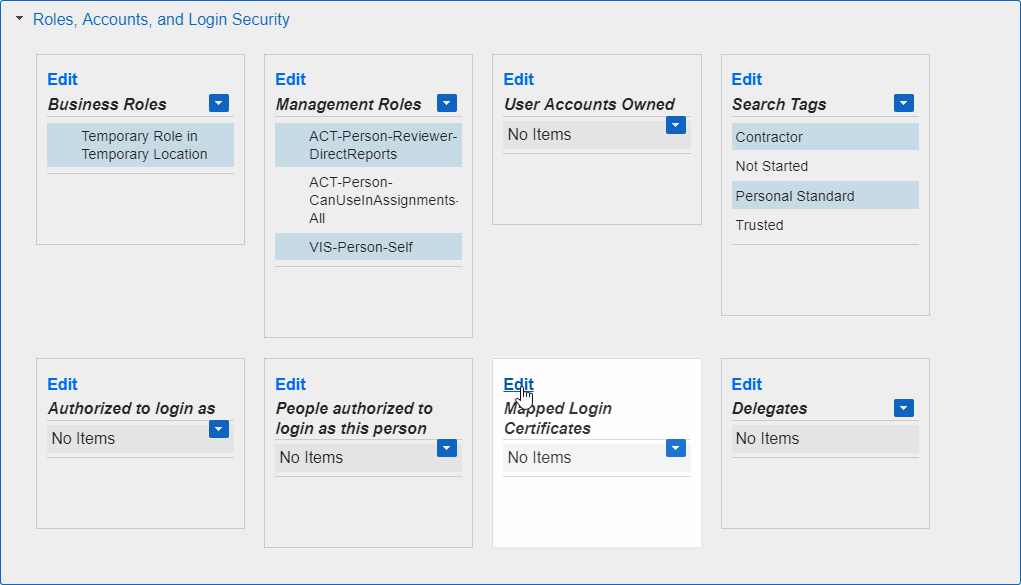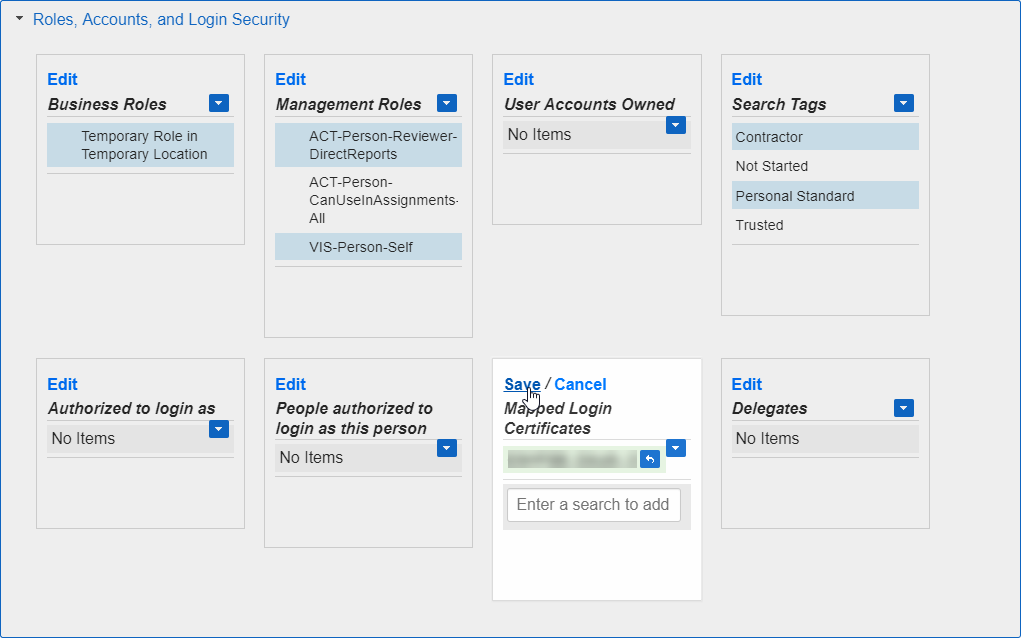Mapping the Certificate to a Person Account
From the navigation sidebar, search for the person you just created and click the tile for that person.
From the View page for the person , expand the Roles, Accounts, and Login Security accordion.
Click the Edit link in the Mapped Login Certificates pane.
Search for and select the certificate you generated earlier.
Click Save.