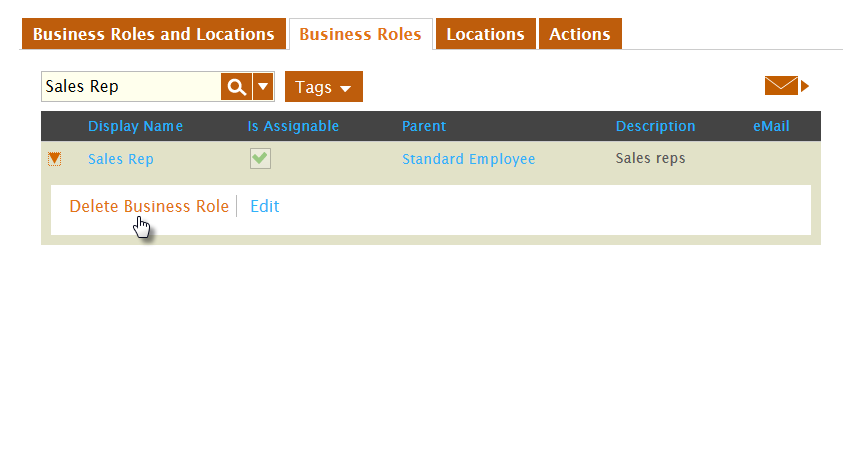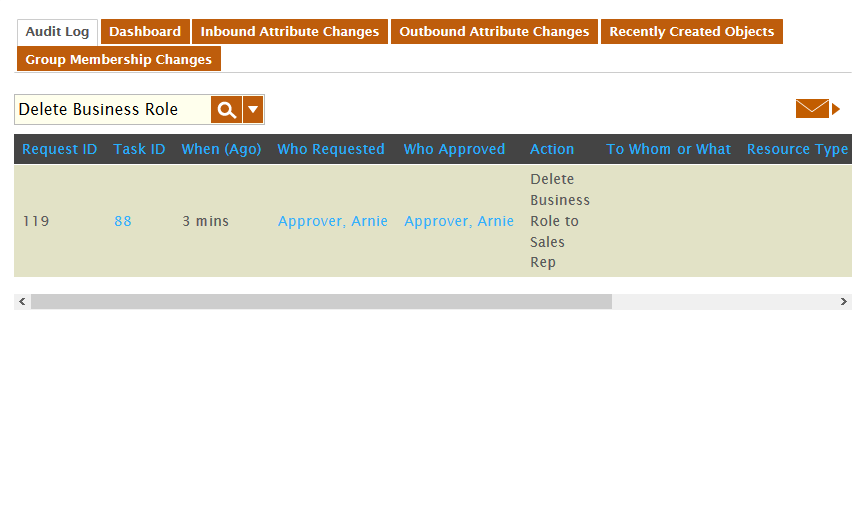...
To delete a Business Role
- In the Navigation Sidebar, expand Identities and click Business Roles and Locations.
- From the Business Roles and Locations management page, click the Business Roles tab and search for the Business Role you want to delete.
- From the Business Roles grid, click the drop-down beside the Business Role and click the Delete Business Role link.
To verify that the Business Role was deleted
- From the Business Roles tab of the Business Roles and Locations management page, search for the Business Role you just deleted. You should see no results in the grid.
- In the Navigation Sidebar, expand System Logs and click Audit Log.
- From the Audit Log tab of Change Manager, type Delete Business Role in the Search field.
A record for the Business Role you deleted appears in the grid.
...
| style | margin-top: 25px |
|---|---|
| class | relatedContent |
...
| Rw ui expand macro | ||
|---|---|---|
| ||
Assigning People to Business Roles and Locations Creating Business Roles and Location Combinations Mapping Groups to Business Roles and Locations |