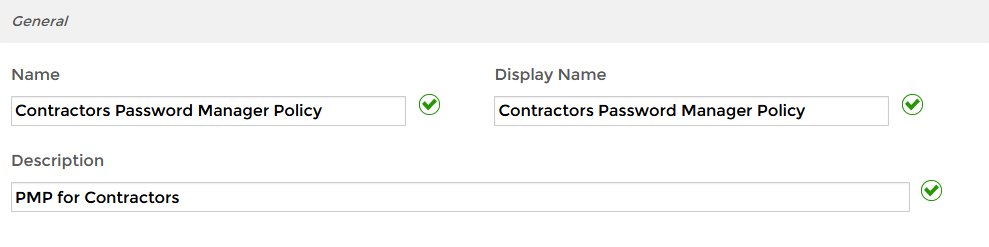| Style | ||
|---|---|---|
| ||
...
- In the Navigation Sidebar, expand Admin, then Policies, and click Password Manager Policies.
From the Password Manager Policies management page, click the Actions tab and then click Create Password Manger Policy.
Info icon false - In the General tab of the Policy Details form that appears, enter a name and description for the policy in the Name, Display Name and Description fields.
- Set any of the optional settings explained below.
- Click Save.
...