Versions Compared
compared with
Key
- This line was added.
- This line was removed.
- Formatting was changed.
Home / Identity Administration / Exchange Mailboxes / Current: Deleting Mailboxes
This topic demonstrates how to delete an Exchange mailbox in EmpowerID.
| Info | ||
|---|---|---|
| ||
EmpowerID must be connected to an Active Directory domain with an Exchange organization that is connected to EmpowerID as a resource system. For more information see Connecting to Active Directory and Adding Exchange. |
To delete a mailbox in EmpowerID
- From In the Navigation Sidebar of the EmpowerID Web interface, navigate to the Find Mailboxes page by expanding expand Resources and clicking click Mailboxes.
- Search for the mailbox you want to delete and click the record for that mailbox to display a list of contextual actions that can be executed against it.
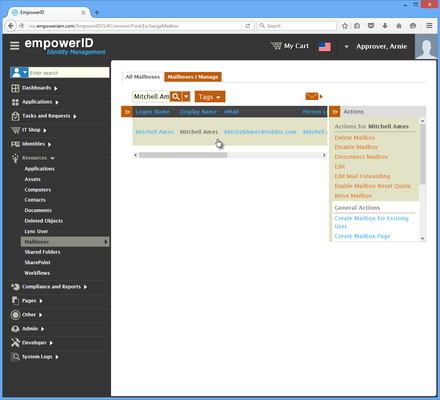
- Click the Delete Mailbox action link.
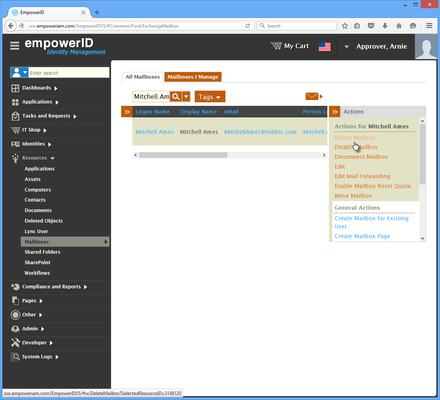
- Click Yes to confirm you want to delete the mailbox and then click OK to close the Operation Execution Summary.
To verify that the mailbox was deleted in EmpowerID
- From the Navigation Sidebar, navigate to Change Manager by expanding expand System Logs and clicking click Audit Log.
- From the Audit Log tab of Change Manager, search for Delete Mailbox:<The mailbox you deleted>.
You should see a record for the Delete Mailbox action appear in the grid.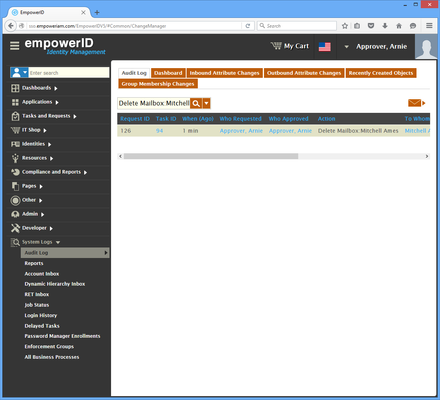
To verify that the mailbox was deleted in Exchange
On a server with the Exchange Management Shell, run the below Powershell cmdlet, substituting the identity with that of the mailbox you just deleted.
| Code Block | ||||
|---|---|---|---|---|
| ||||
Get-Mailbox -Identity MitchellAmes@eiddoc.com |
You should see an error message stating that the operation could not be performed because the mailbox does not exist.
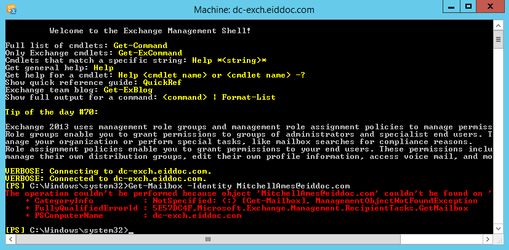
| Table of Contents |
|---|