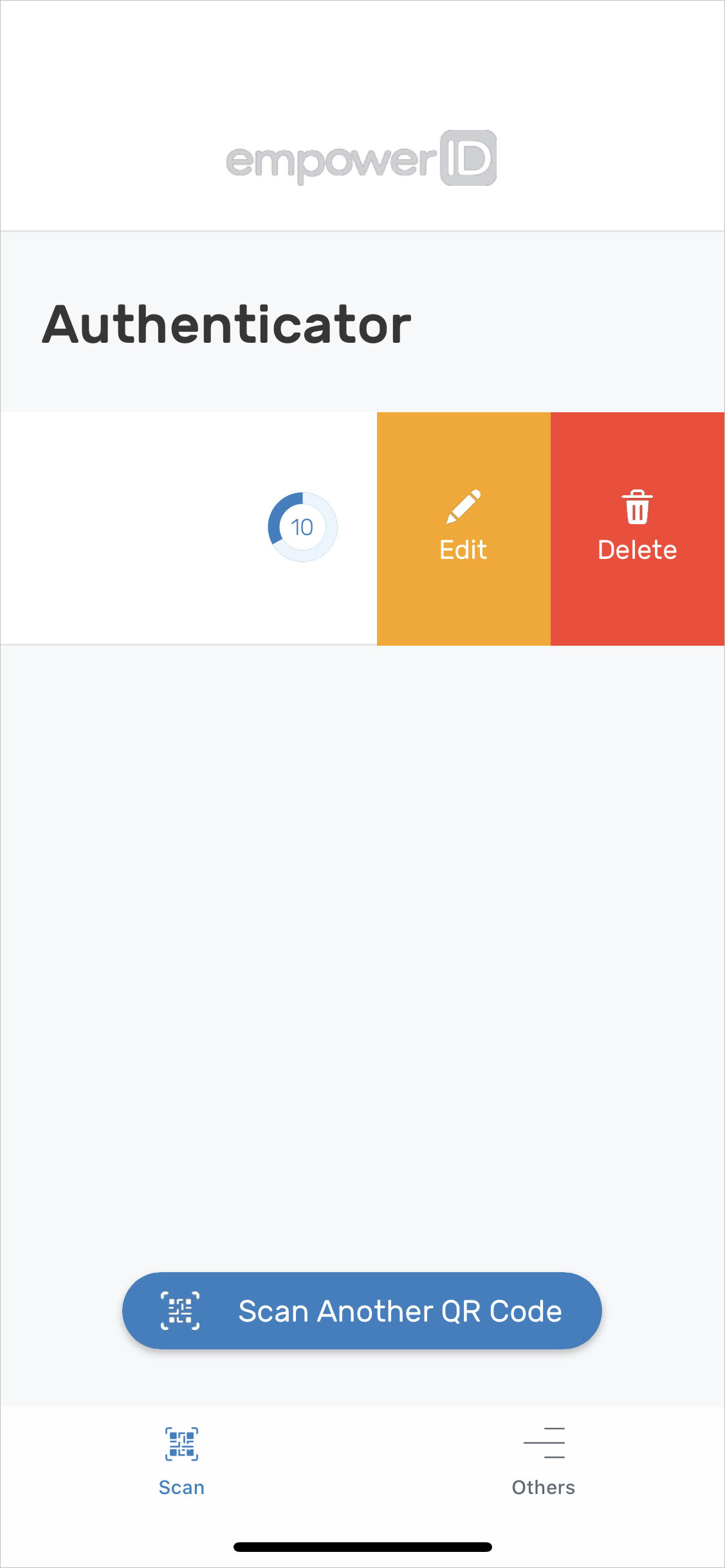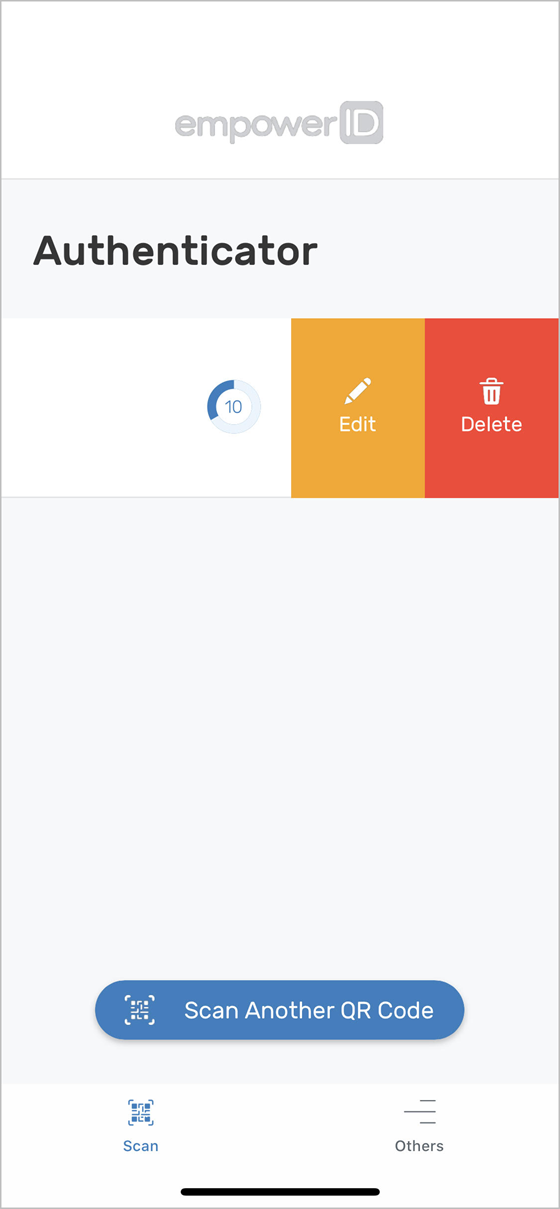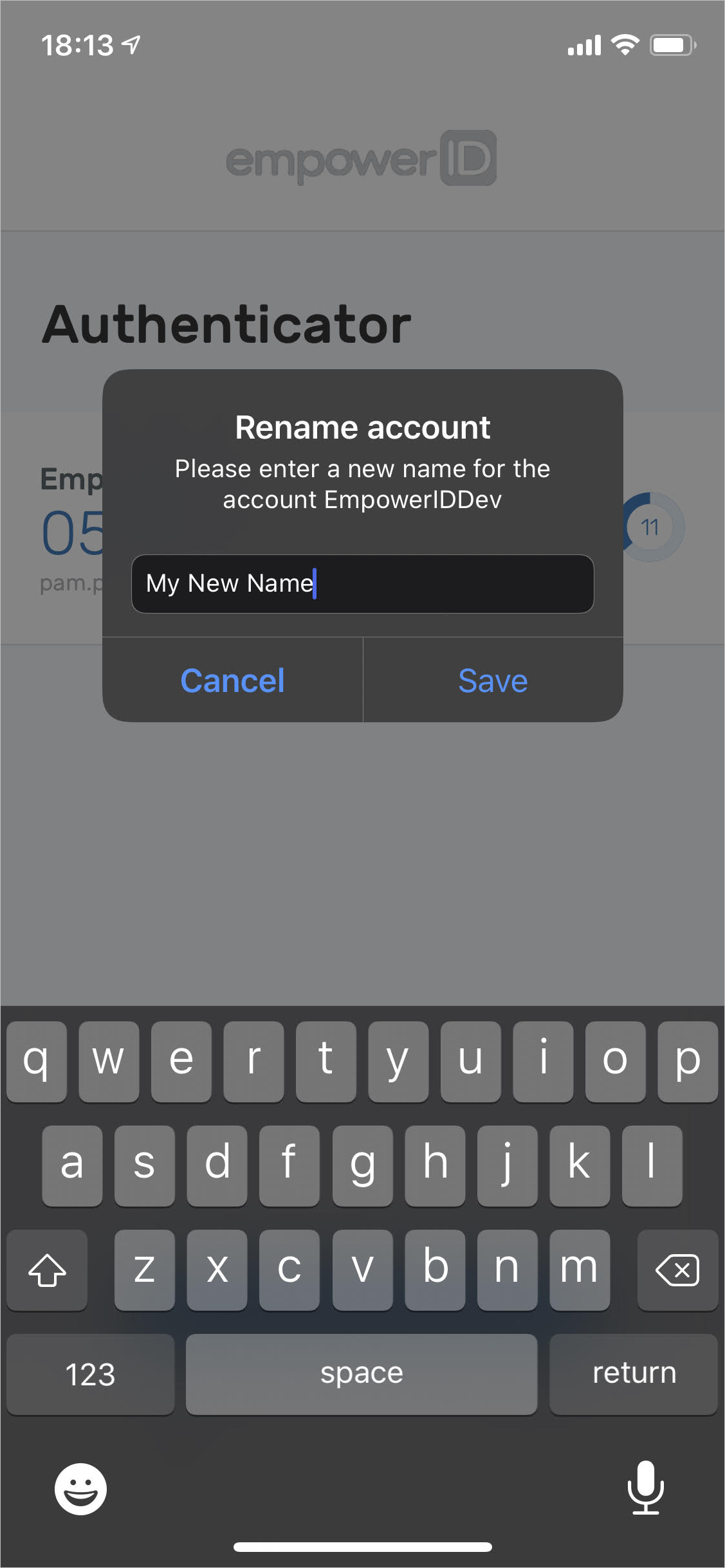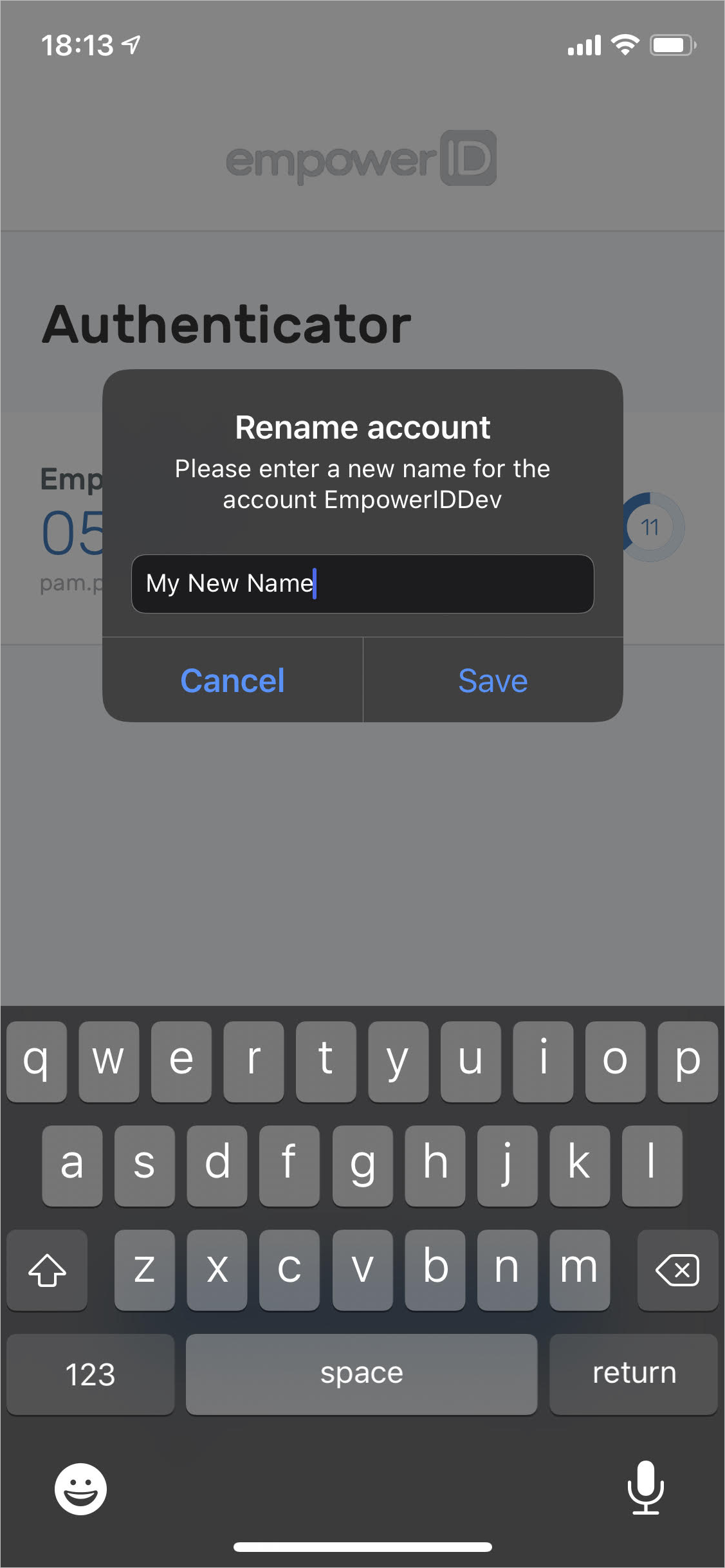...
Open the EmpowerID Mobile app on your mobile device and do the following to open the Rename action on your device:
iOS — From the account information section of the screen, swipe left and then press Edit
Android — Long press the account information section and then press Rename.
Enter a new account name and press Save.
| Insert excerpt | ||||||
|---|---|---|---|---|---|---|
|