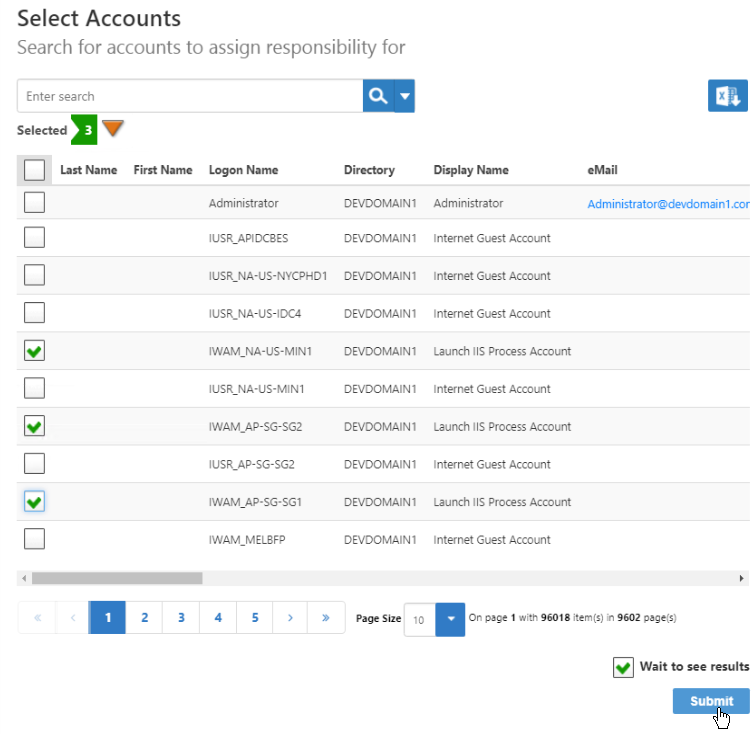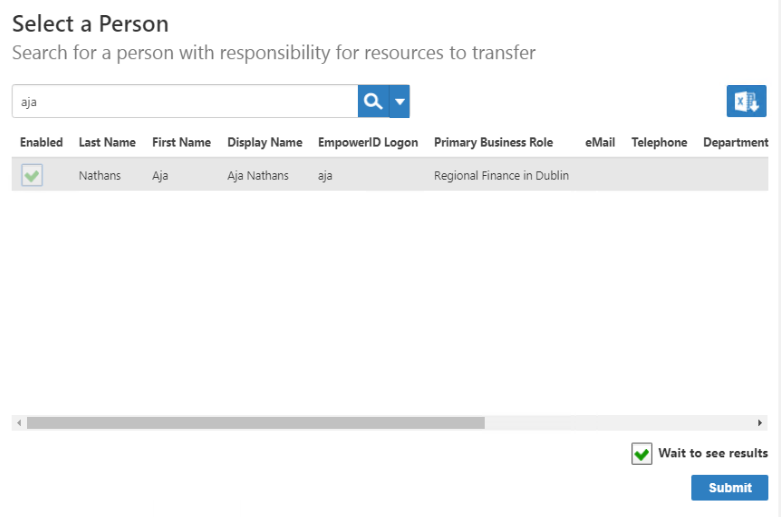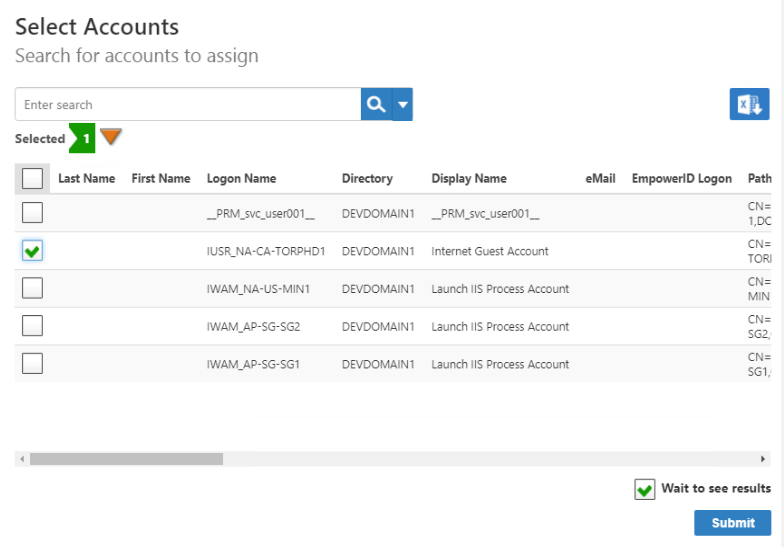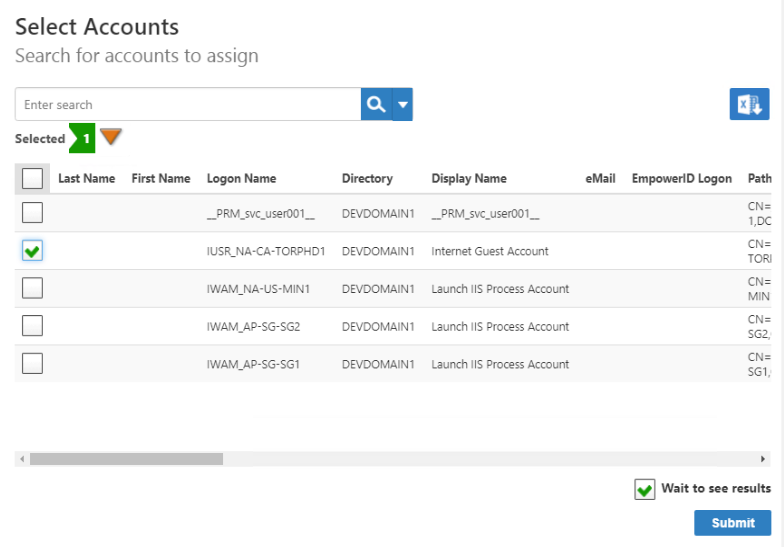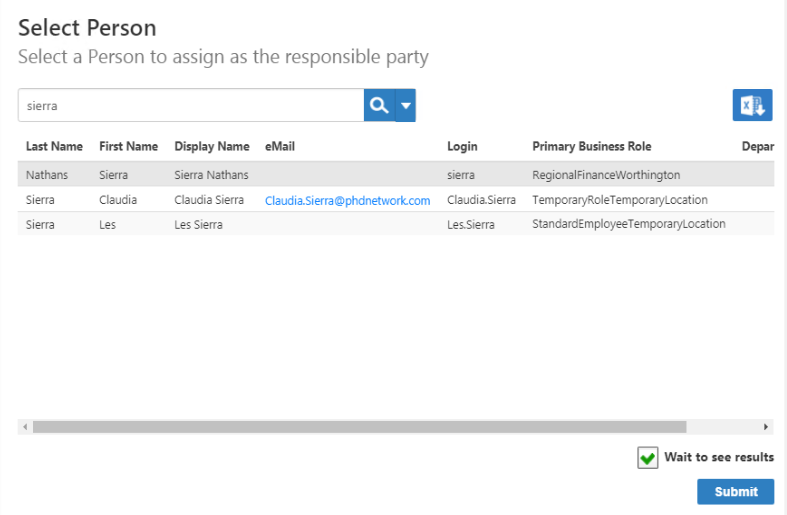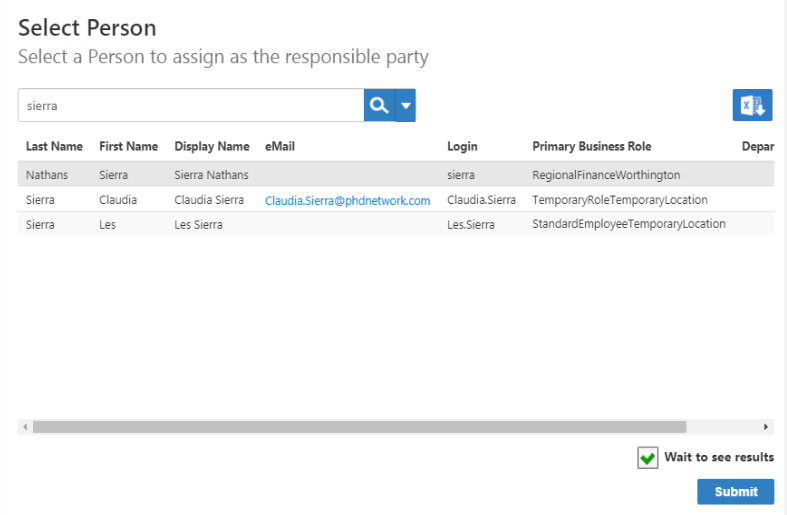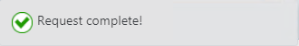...
- In the Navigation Sidebar, expand Identities and select User Accounts.
- On the Actions tab, click Transfer Account OwnerResponsibility.
- On the Select a personPerson page that appears, find and select the person from whom you want to transfer responsibility and click Submit.
- In the list of accounts for which the selected person is responsible, select any accounts that you want to transfer to another person and click Submit.
- In the Select Person page that appears, find the person you want to assign as the new responsible party for the selected accounts and click Submit.
- The Request Complete dialog appears, and you are returned to your dashboard.