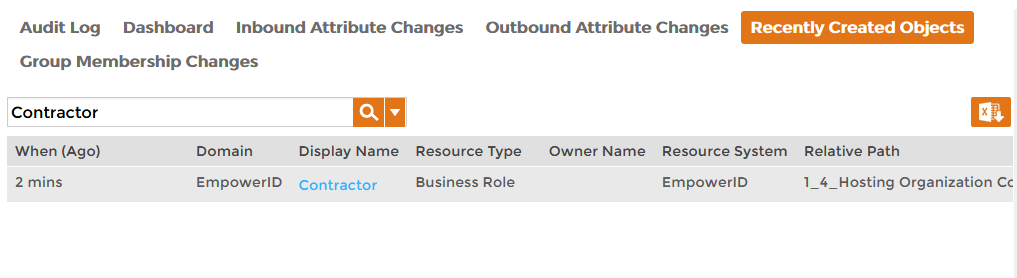| Style | ||
|---|---|---|
| ||
| Div | ||
|---|---|---|
| ||
Home / Authorization RBAC/ABAC / Business Roles and Locations / Current: Creating Business Roles |
...
- In the Navigation Sidebar, expand System Logs and click Audit Log.
On the Change Manager page, open the Recently Created Objects tab and search for the Business Role you just created. A record for it appears in the grid.
Tip EmpowerID keeps a comprehensive record of all business processes that occur in the system. You can view this information on the Audit Log tab of the Change Manager.