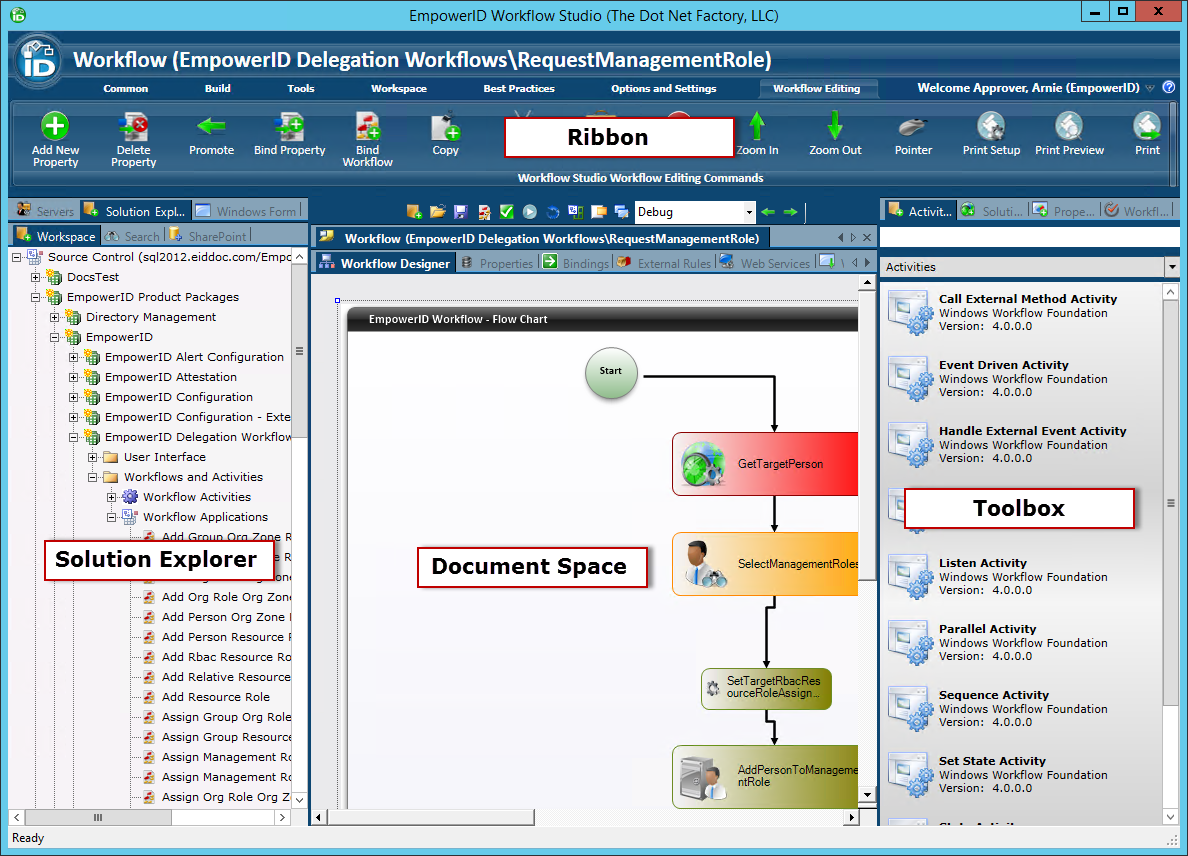| Style | ||
|---|---|---|
| ||
...
The below image shows what the Workflow Studio IDE looks like with a Flow Chart workflow opened in the Document Space or Workflow Studio Designer.
As depicted by the above image, the Workflow Studio IDE is comprised of four components—the Ribbon, the Solution Explorer, the Document Space, and the Toolbox—each of which combine to create a rich, interactive environment for workflow development. Expand the sections below for details.
| Info | ||
|---|---|---|
| ||