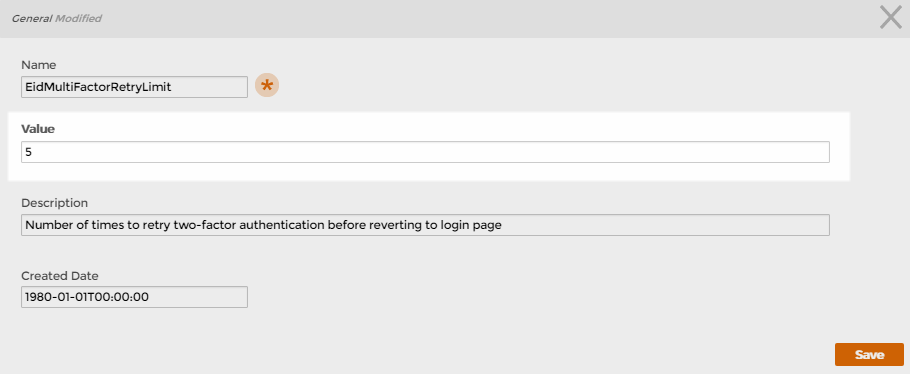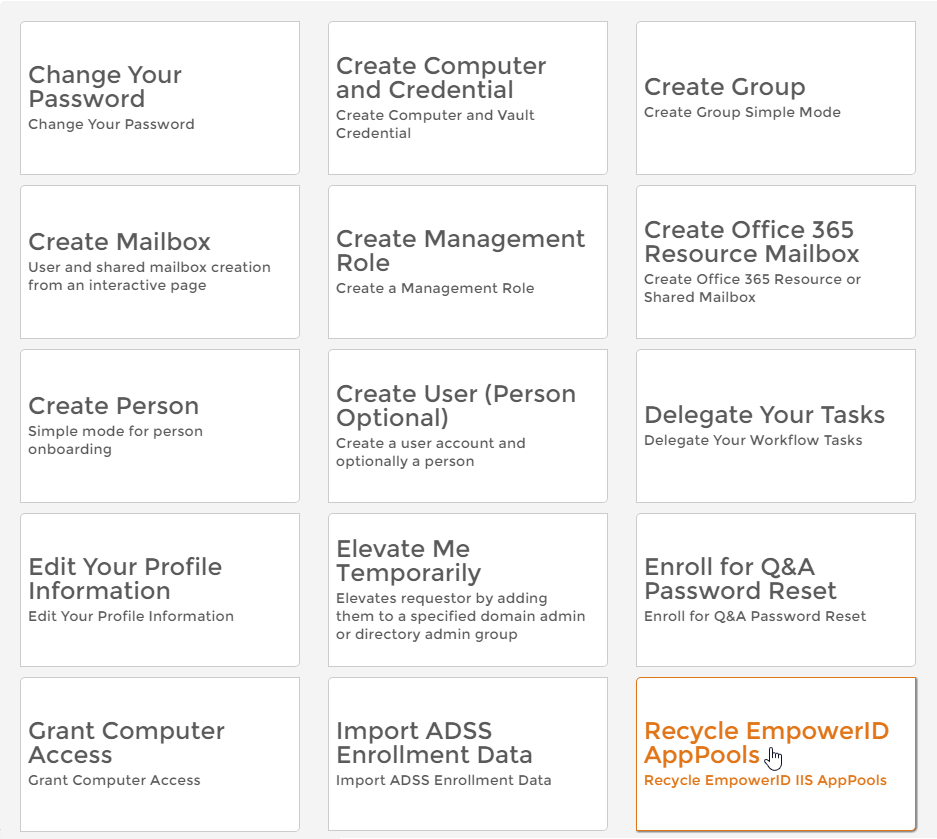EmpowerID provides a configuration setting that you can use to limit the number of times users can incorrectly enter a passcode when using Device Registration, OATH tokens or EmpowerID One Time Passwords as authentication methods (MFA Types). By default the setting is configured to allow users a maximum of three attempts. If users exceed the retry limit, EmpowerID redirects the user back to the login page.
You can leave this setting at the default or change it as needed. This article demonstrates how to do so.
To customize MFA Retry Limits
- On the navbar, expand Infrastructure Admin > EmpowerID Servers and Settings and click EmpowerID System Settings.
- On the EmpowerID System Settings page, search for EidMultiFactorRetryLimit and then click the Edit button for the setting. Edit buttons have the Pencil icon.
- In the pane that appears, type the new retry limit in the Value field and then click Save. Do not change the Name of the setting.
- In the Navigation Sidebar, expand IT Shop and click Workflows.
- From the Workflows page, recycle the EmpowerID App Pools by clicking Recycle EmpowerID App Pools.