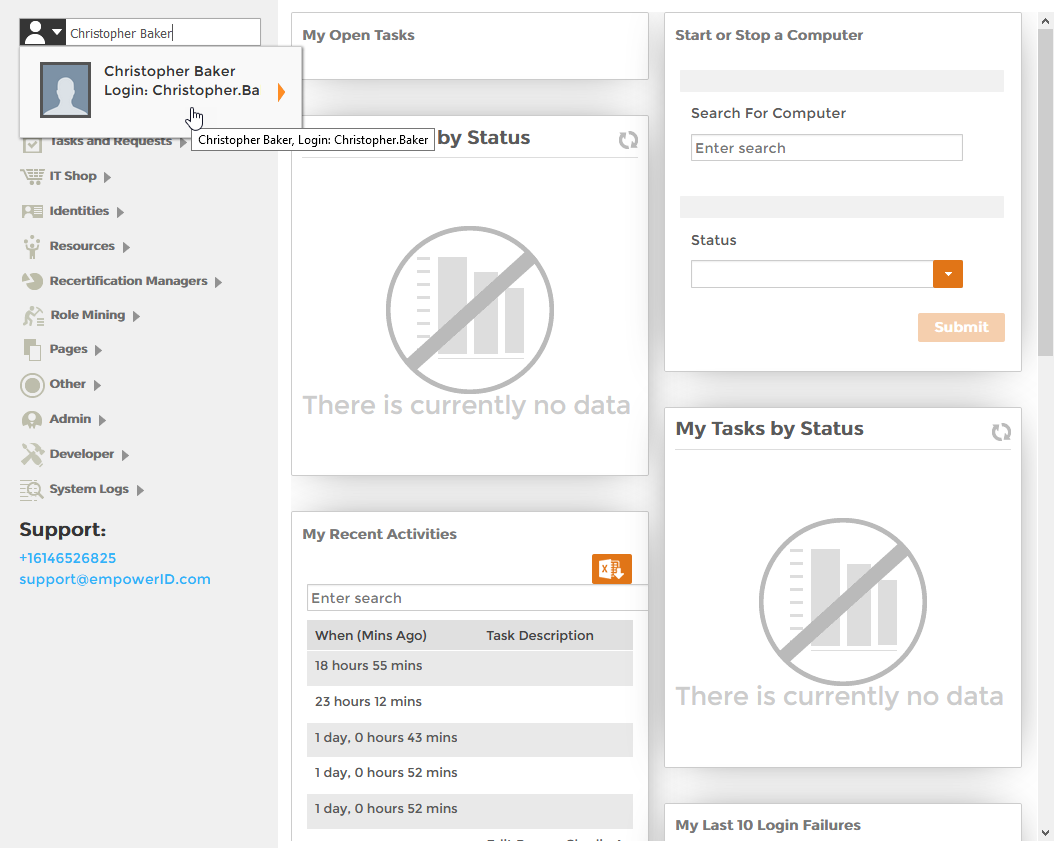Home / Password Management / Current: Sending One-Time Passwords
If a person forgets their password, help desk staff or other delegated users can send a time-sensitive one-time password via SMS to the mobile phone registered for that person. Once a person receives the one-time password, they can use it to gain access to EmpowerID, where they can reset their password as needed.
Prerequisites
The Mobile Phone Number and Mobile Phone Provider attributes must be set on the user's Person object. Set these attributes on the Contact Information tab of the Person's Edit One page.
People who are locked out of EmpowerID cannot use one-time passwords. They must be unlocked first.
To send a one-time password
- From Navigation Sidebar, type the name of the Person to whom you want to send the one-time password (OTP) in the Person search field and then click the tile for that person.
- From the View page for the person that appears, expand the Actions accordion and click the Helpdesk Send OTP tile.