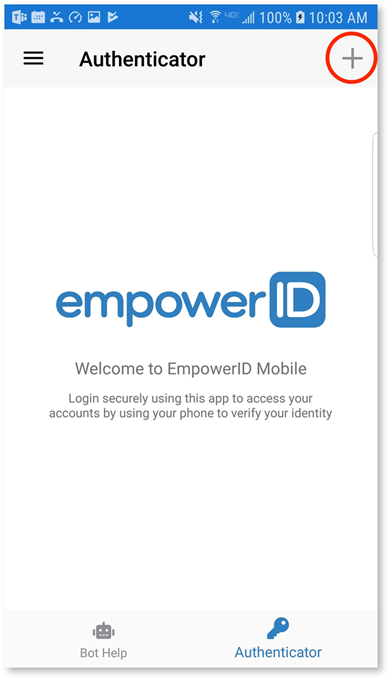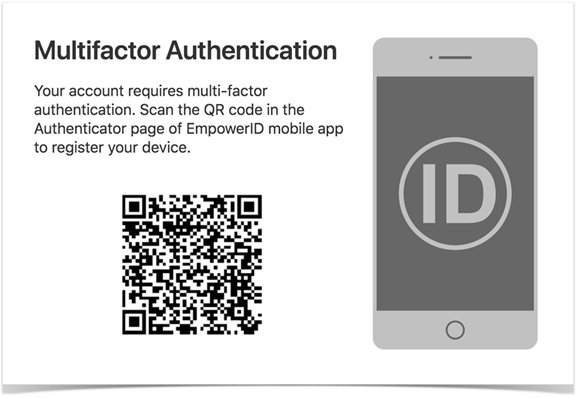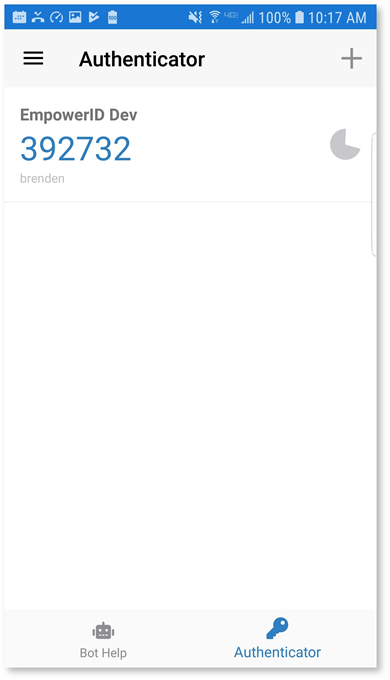Registering a Mobile Device to an account allows users to use Push and Passcode Multi-factor Authentication for logging into their EmpowerID account.
- Open the EmpowerID App.
- In the Authenticator View, touch the + icon to open the QR Code Reader.
- Scan the QR Code on your computer screen.
- You will see the new account in your account list.
An EmpowerID account may not be registered more than once on a single device. Multiple devices may be registered to EmpowerID account and multiple accounts can be registered to the same device.