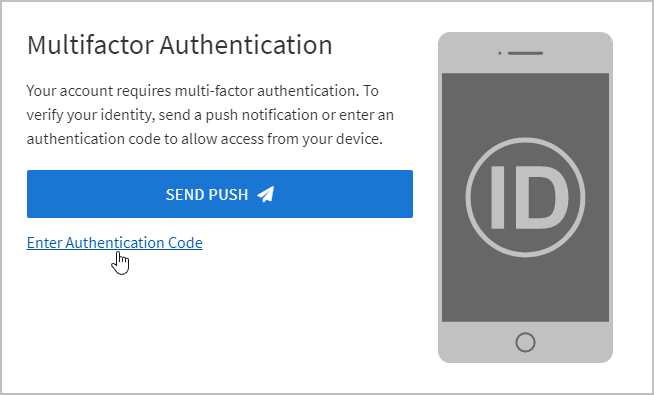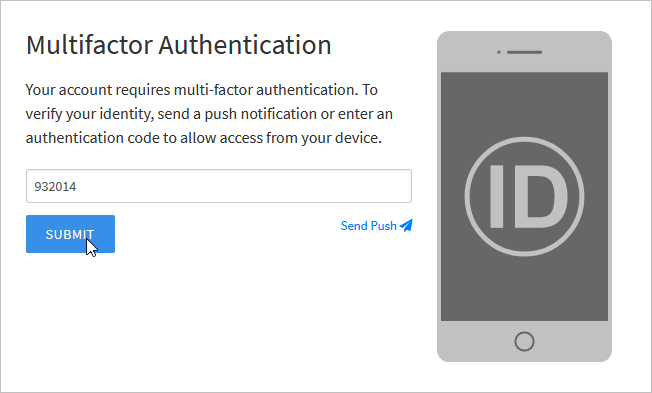You can use the EmpowerID Mobile app to authenticate with an authentication code.
Login to EmpowerID using your credentials.
When prompted to complete Multifactor Authentication, click the Enter Authentication Code button.
Locate the 6-digit code for person in the EmpowerID Mobile Push app.
Back in your browser, enter the code into the 6-digit field and then click Submit.