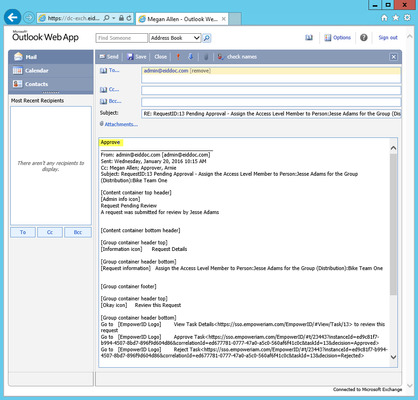/
Responding to Email Requests
Responding to Email Requests
If you are a manager, resource owner or other user delegated the ability to respond to access requests submitted by people within your organization—and EmpowerID is configured for email approvals—you can respond to those access requests from your email client, apart from interacting directly with the request in your To Do Tasks or being in an active authenticated state. To do so, you simply reply to the email EmpowerID sends you with "Approved" or "Rejected". EmpowerID reads the response and submits your decision.
To respond to the Access Request from Email
- From your email client, locate and open any email containing an access request. The subject for the email looks something like "RequestID:X Pending Approval-..."
- Reply to the email with "Approved " or "Rejected"
- EmpowerID submits your decision.
, multiple selections available,
Related content
Responding to Email Requests
Responding to Email Requests
More like this
Responding to Access Requests
Responding to Access Requests
More like this
Responding to Access Requests
Responding to Access Requests
More like this
Respond to Business Requests
Respond to Business Requests
More like this
User Experience - Respond to Business Requests
User Experience - Respond to Business Requests
More like this
User Experience - Respond to Business Requests
User Experience - Respond to Business Requests
More like this