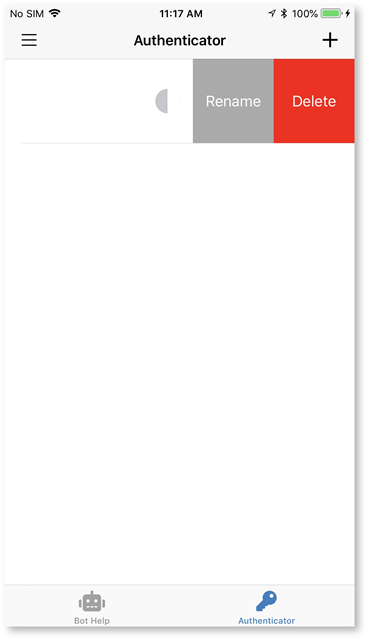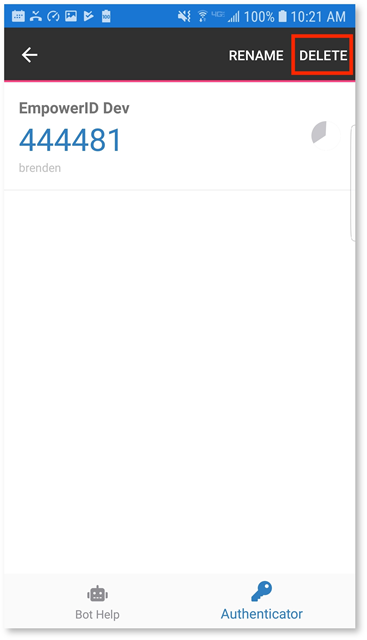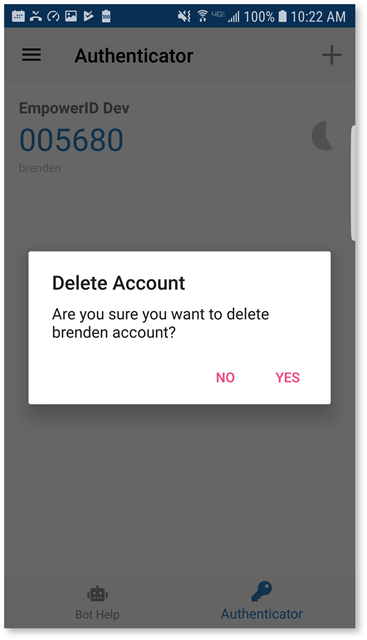Deleting a Registered Mobile Device
To delete a registered mobile device in the EmpowerID Mobile App
- Touch the delete action.
- iOS — Swipe left on the account list item and touch the Delete action.
- Android — Long press the account list item and touch the Delete action.
- iOS — Swipe left on the account list item and touch the Delete action.
- Touch Okay to confirm account deletion.