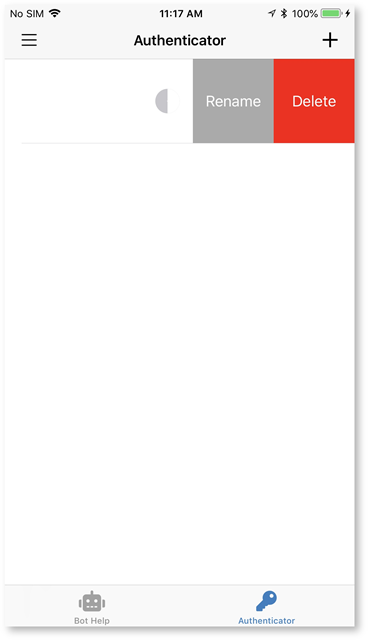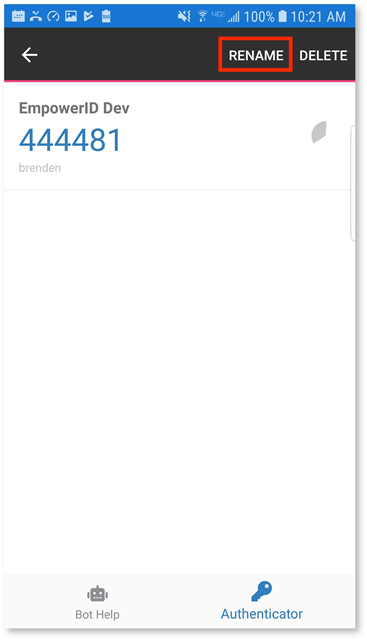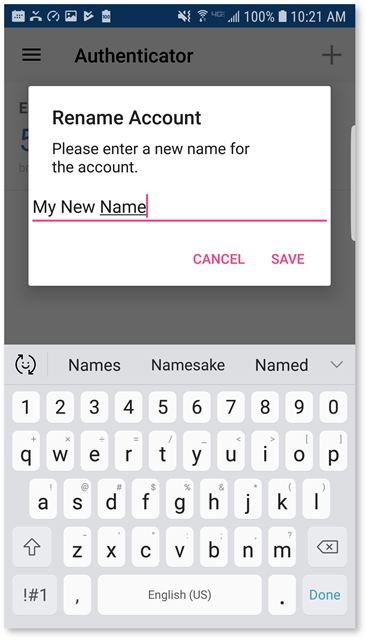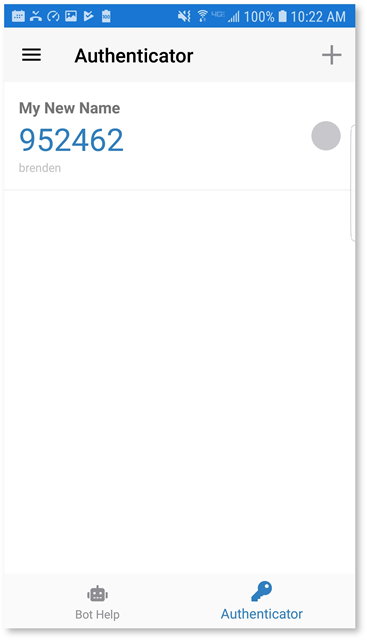/
Editing the Name of an Account
Editing the Name of an Account
To edit the name of an account in the EmpowerID Mobile App.
- Open the edit name dialog.
- iOS — Swipe left on the account list item and touch the Rename action.
- Android — Long press the account list item and touch the Rename action.
- iOS — Swipe left on the account list item and touch the Rename action.
Enter a new account name.
Names are restricted to letters and numbers.
- Touch Save to save the new account name. You should see the app update to show the new name.
, multiple selections available,
Related content
Editing the Name of an Account
Editing the Name of an Account
More like this
Edit the Name of an Account
Edit the Name of an Account
More like this
Changing Account Attributes
Changing Account Attributes
More like this
Changing Account Attributes
Changing Account Attributes
More like this
Changing the Default Product Name
Changing the Default Product Name
More like this
Change the Default Product Name
Change the Default Product Name
More like this