/
Automating Responsibility Transfer
You are viewing an earlier version of the admin guide. For the latest version, please visit EmpowerID Admin Guide v7.211.0.0.
Automating Responsibility Transfer
Phillip Hanegan
- Anonymous
Owned by Phillip Hanegan
Sept 11, 2018
Analytics
Loading data...
As a security administrator, it is desirable to automatically transfer responsibility for accounts and other objects to a new responsible party when a person leaves the organization. To do this, you can select the setting in the Advanced Termination workflow for planned leaver events.
Prerequisites
You must implement a Planned Leaver event in order to use this feature. For information on how to do this, see Planned Leaver Events (Advanced Termination).
To automate responsibility transfer
- In the Navigation Sidebar, expand Resources and click Workflows.
- On the Workflows page, search for the Terminate Person Advanced workflow and click the link to open the Details page for the workflow.
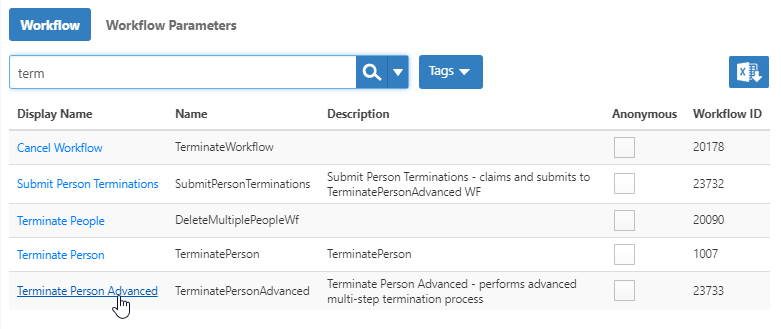
- On the Workflow Details page, expand the Request Workflow Parameters accordion, and click the Edit button next to the TransferOwnershipToManager parameter.
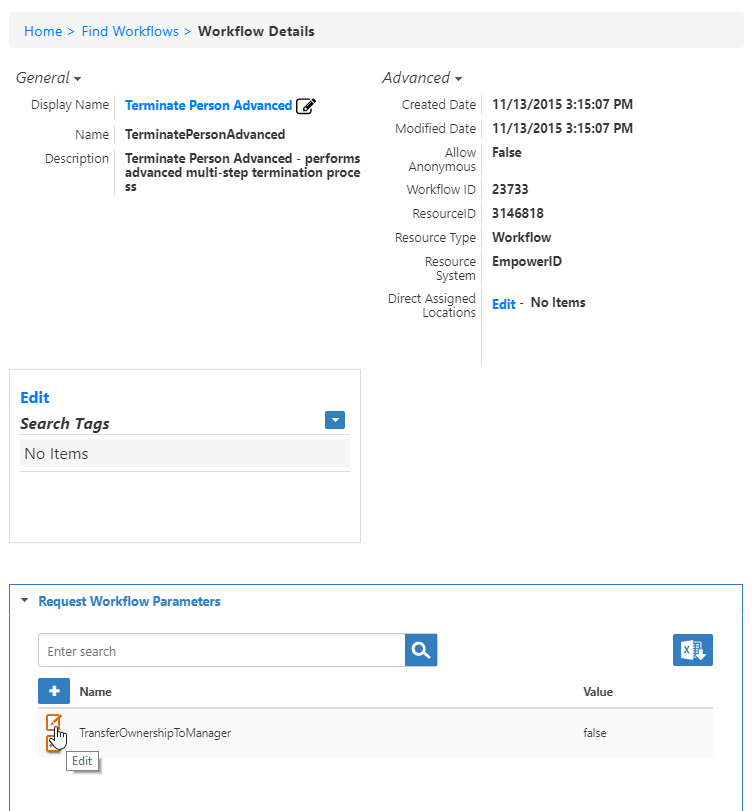
- Change the Value field from false to true and then click Save.
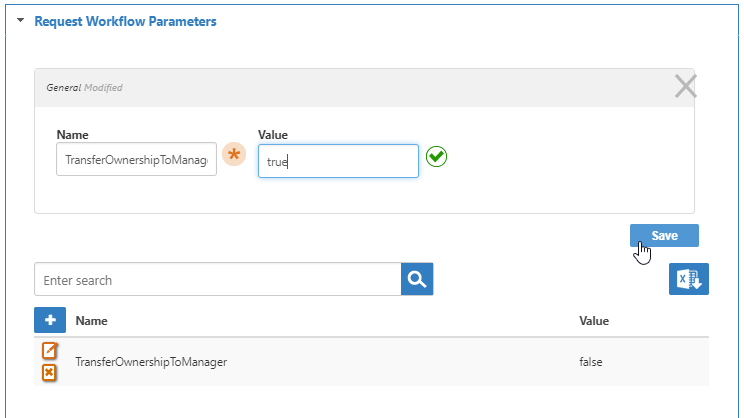
To test the process
- Create a test person using the Create Person Advanced action with the following settings. (See Creating People for more information.)
- First Name, Last Name, Display Name, and Login: any (always required)
- Primary Business Role and Location: any role and location (always required)
- Manager: search for and select yourself (required for testing this feature)
- Personal tab > Valid Until: any date at least four days prior to the current date (required for testing this feature)
- Click Save.
- Assign responsibility for several groups or other resources to the test person. (See Administering Group Responsibility for more information.)
- In the Navigation Sidebar, expand IT Shop, click Workflows, and then click the Refresh RBAC button.
- In the Navigation Sidebar, expand Tasks and Requests, then Workflow Tasks, and click Tasks To Do.
- Verify that the termination task has gone for approval. Claim the task and approve it.
- Verify that a task to transfer each responsibility to the manager has gone for approval.
In this article