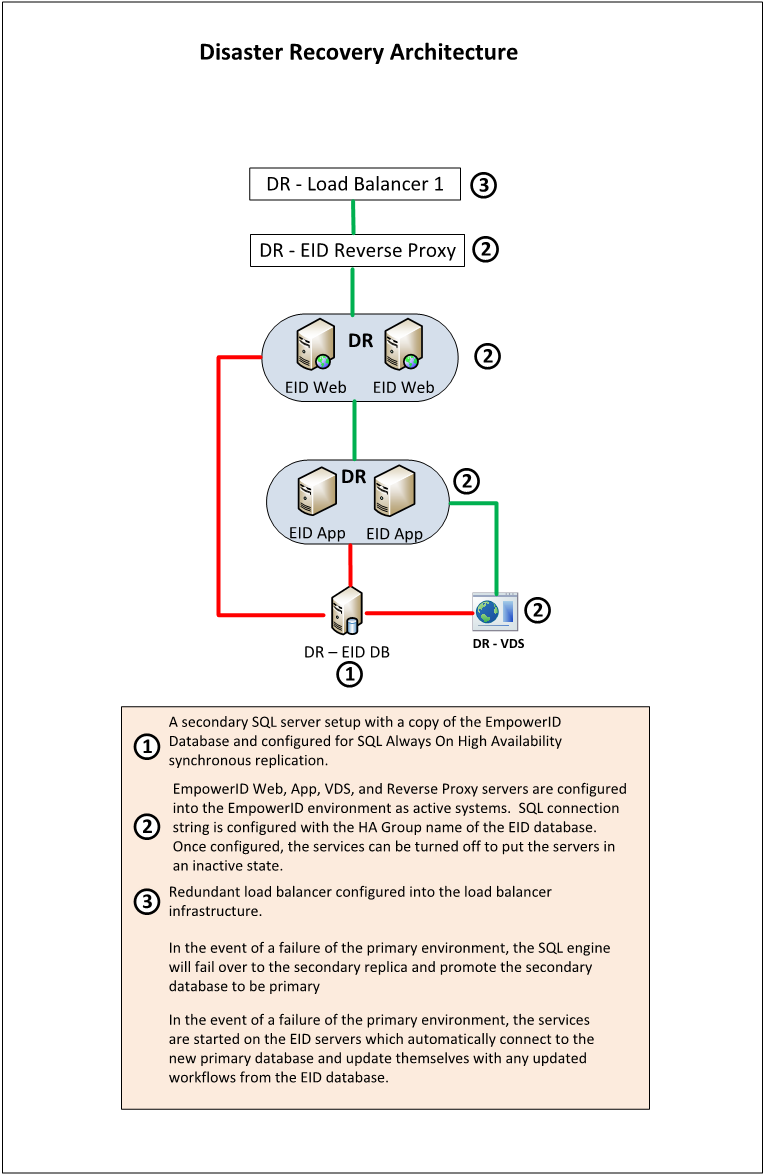You are viewing an earlier version of the admin guide. For the latest version, please visit EmpowerID Admin Guide v7.211.0.0.
Backup and Disaster Recovery
EmpowerID houses all data in the Microsoft SQL Identity Warehouse database. This data includes:
- Configuration Data
- Application Integration Data
- SSO and Federation Configuration Data
- Directory Sync Configuration Rules
- Security Role Data
No server configuration data outside of the standard installation data is unique between servers. The only file system specific information or configuration is any Web console branding or theming changes that are made to the web site specifically. Backing up the system consists primarily of obtaining an SQL database backup. Disaster recovery can be obtained by simply having additional servers installed in a DR site along with an SQL server configured into an SQL High availability group within the Microsoft SQL configuration.Using SQL's point-in-time restore process, a system can be easily restored to any specific minute in time. All user authentication and authorization data is also stored in the database. All passwords are stored in one-way hashed encrypted format and are uniquely salted. Passwords that are stored for purposes of subsequent retrieval and use by agents are encrypted via server certificate and then the hash is encrypted. EmpowerID also supports Microsoft's full database encryption if desired.