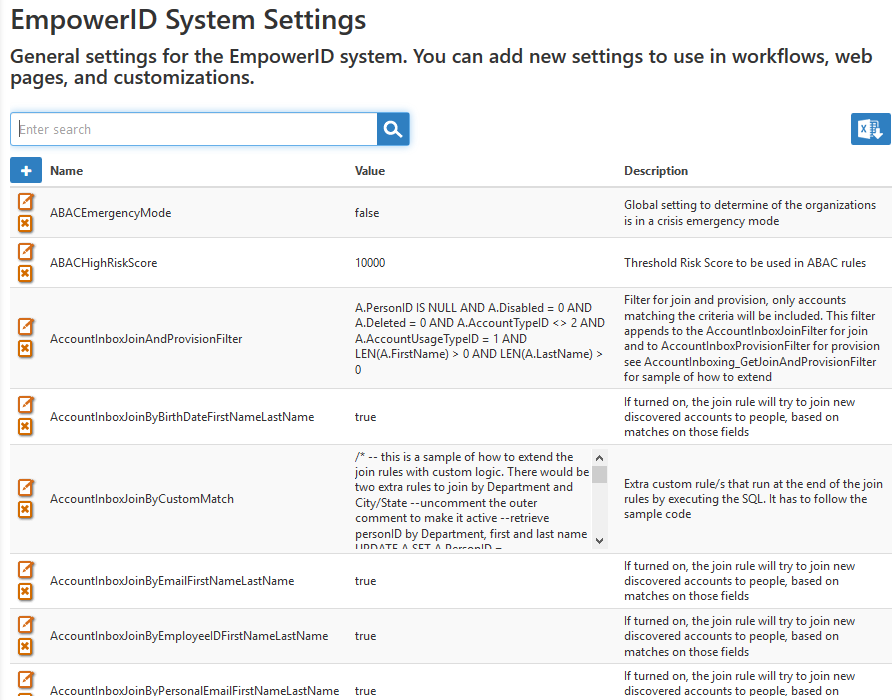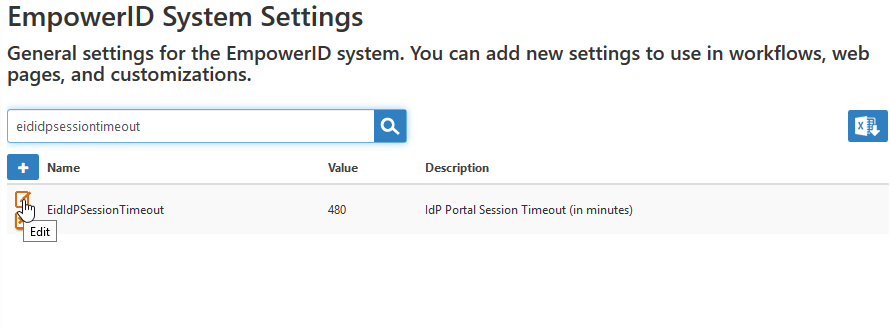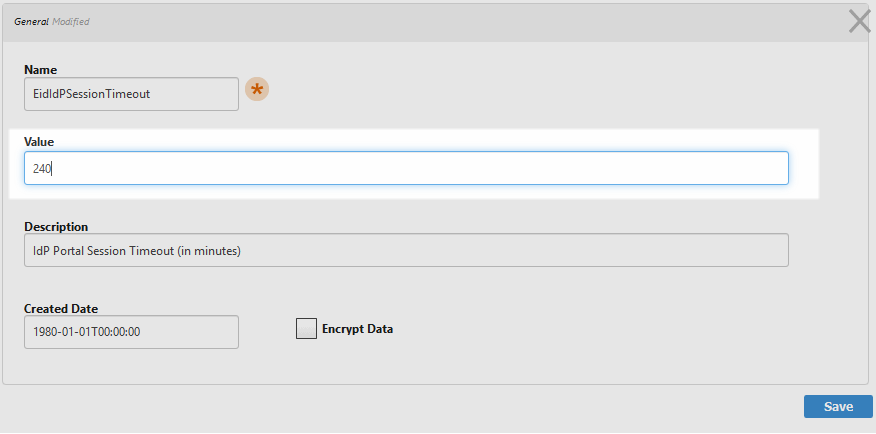/
Adjusting the Default Session Timeout
You are viewing an earlier version of the admin guide. For the latest version, please visit EmpowerID Admin Guide v7.211.0.0.
Adjusting the Default Session Timeout
EmpowerID logs users out of their Web sessions after a specified period of inactivity. When this occurs, EmpowerID also logs those users out of any federated SSO sessions they initiated with EmpowerID, if those federated partners support SLO. When this occurs, users must log back in to EmpowerID and reestablish those SSO sessions. By default, this timeout is set to 480 minutes (8 hours), but can be changed to meet your specific policy requirements.
To adjust the default Session timeout
- From the Navigation Sidebar, expand Admin > Miscellaneous and click EmpowerID System Settings.
This directs your browser to the EmpowerID System Settings page. From this page, you can adjust a number of the general settings for the EmpowerID system, including the session timeout setting, which is named EidIdPSessionTimeout. - From the EmpowerID System Settings page, search for EidIdPSessionTimeout and then click the Edit button for the setting.
- In the General Settings dialog that appears, replace the default value in the Value field to the desired value in minutes.
- Click Save.
, multiple selections available,
Related content
Adjusting the Default Session Timeout
Adjusting the Default Session Timeout
More like this
Adjusting the Default Session Timeout
Adjusting the Default Session Timeout
More like this
Adjusting the Default Session Timeout
Adjusting the Default Session Timeout
More like this
Adjusting the Default Session Timeout
Adjusting the Default Session Timeout
More like this
Adjusting the Default Session Timeout
Adjusting the Default Session Timeout
More like this
How to adjust the timeout value for an EmpowerID login session
How to adjust the timeout value for an EmpowerID login session
More like this