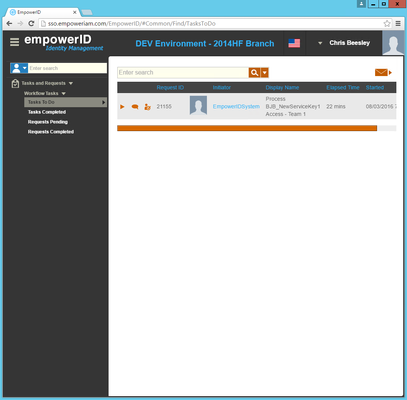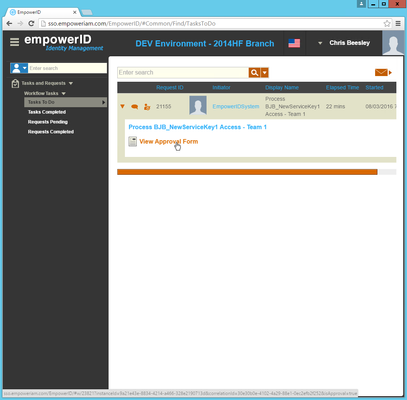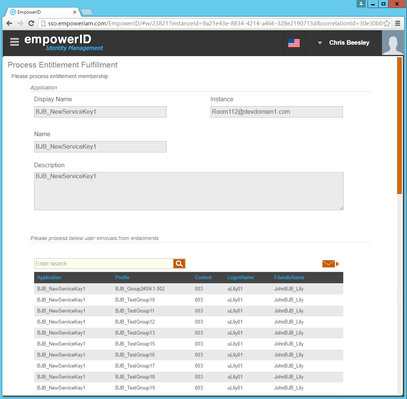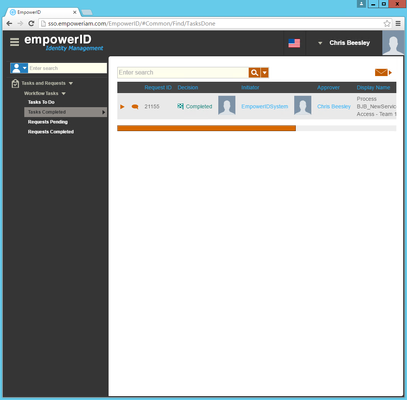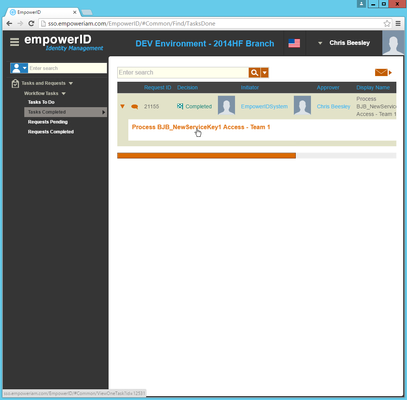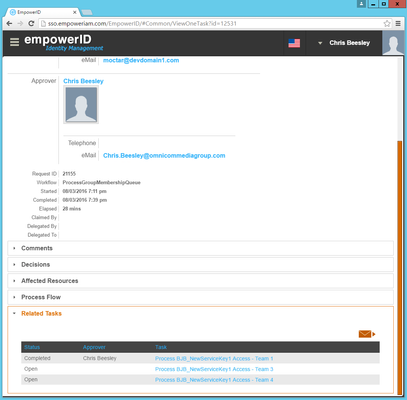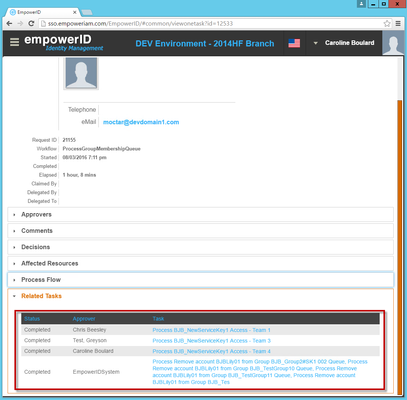Fulfilling Revokes
Once recertification tasks have been completed by line managers and approved by auditors performing revoke quality checks, EmpowerID creates Fulfillment tasks for each team responsible for removing user access to each revoked resource within any external application for which their team is an owner. Any member of the team can fulfill the revoke. As a Fulfillment team member, once you revoke access in the application, you certify in EmpowerID that you have done so. Your certification completes your task.
Although your certification completes your task, the Fulfillment itself is not completed until all Fulfillment teams certify their revokes. Once all teams have done so, EmpowerID marks the revocation as completed, keeping a log of each Fulfillment.
To fulfill revokes
- Log in to the EmpowerID Web application as a Fulfillment team member.
- From the Navigation Sidebar, expand Tasks and Requests and click Tasks To Do.
Any Fulfillment tasks you have are listed. - Click the drop-down arrow beside the Fulfillment task and click View Approval Form.
This directs you to the Process Entitlement Fulfillment page. This page allows you to view information about the task and includes a grid of each user removal that you must execute in the external application for which you are an owner. - After you have finished processing the revokes in the application, click Submit.
EmpowerID processes your submission and marks the task as completed. You can view this from your Tasks Completed view. - To view more details about the Fulfillment, click the drop-down arrow beside the task and then click task link.
This directs you to the View One page for the task. This page allows you to view information about the task, including other Fulfillment tasks related to it. - As you can see from the above image, there are still two Fulfillments that need to be performed. After the appropriate teams complete their Fulfillment tasks, EmpowerID processes the removals and marks the Fulfillments completed.