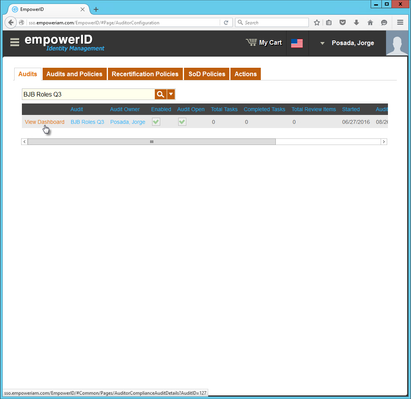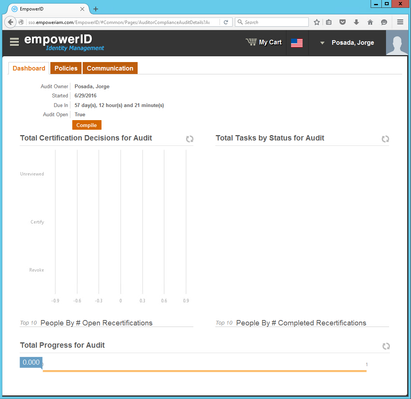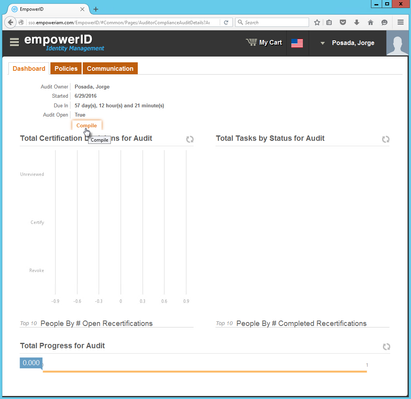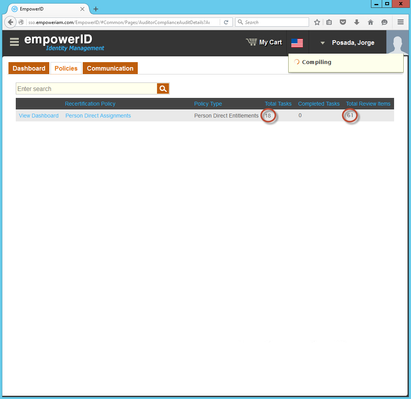Compiling an Audit
In order to create recertification tasks for audit participants to review and certify to, the audit needs to be compiled. When an audit is compiled, EmpowerID creates a certification task for each of the resources included in the Recertification policies associated with the audit. For example, if you an audit with a Recertification policy that targets the access assignments of each manager's direct reports, compiling the audit will generate recertification tasks for those managers.
In order to compile an audit, you must be the audit owner.
Prerequisites
Before compiling an audit be sure that the audit has at least one Recertification policy that targets the resources you want to audit. Otherwise, the audit will not generate any recertification tasks. If this is not the case, please see the following topics:
To compile audits
- Log in to the EmpowerID Web application as an audit owner.
- From the Navigation Sidebar, expand For Auditors and click Audit Configuration.
- From the Audit Configuration page, click the Audits tab and search for the audit you want to compile.
- From the Audit grid, click the View Dashboard link for the audit.
This takes you to the Audit Compliance Audit Details page for the audit. This page provides you with a dashboard for quick analysis of the audit's status as well as a Policies tab for viewing the Recertification policies belonging to the audit and a Communication tab that can be used to send email messages to audit participants. From the Dashboard tab, click the Compile button to start generating Recertification tasks.
If you do not see the Compile button, check the Start and Due dates set for the audit. If the Start date is later than the present date or the Due date has passed, EmpowerID disables the Compile button as the parameters for the audit are not valid. To enable the button, update the dates accordingly. Additionally, ensure that you are the audit owner (auditor).
- While the audit is compiling, you can click the Policies tab to see how many tasks and review items are being generated.
With the audit compiling, each audit participant receives a Recertification task. We discuss how to respond to those tasks in the Responding to Recertification Tasks topic.