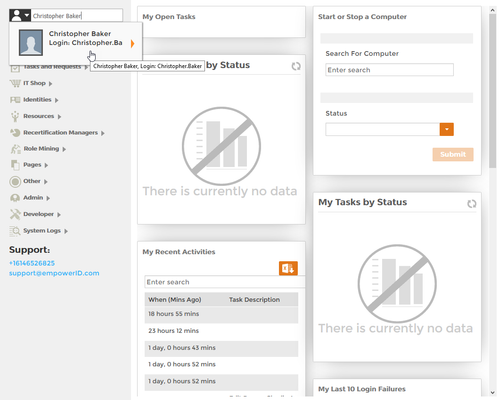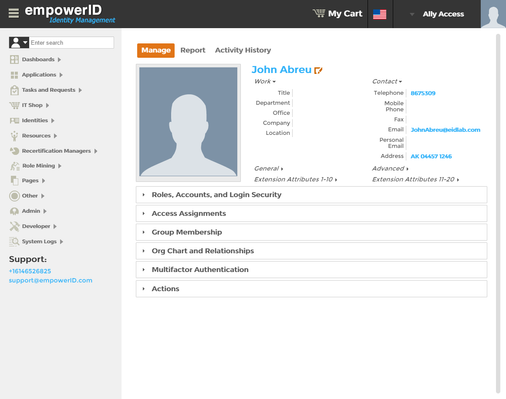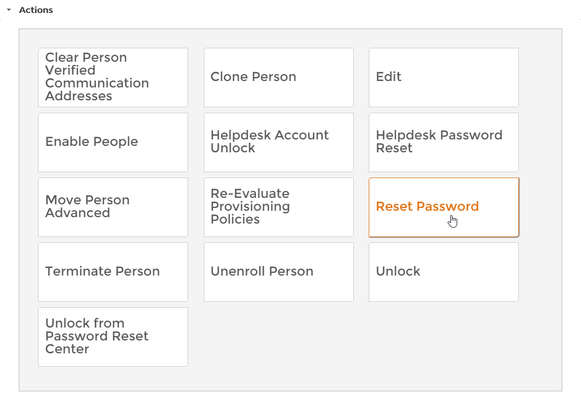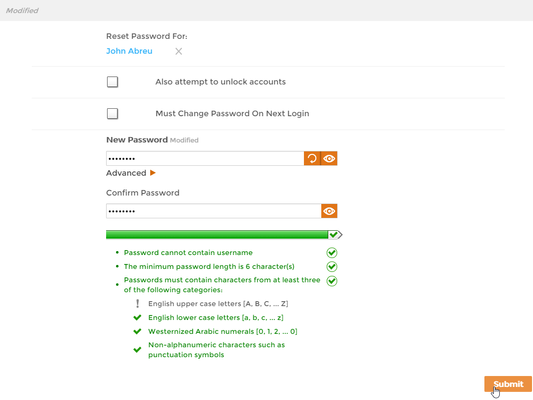/
Resetting Passwords
Resetting Passwords
Home / Password Management / Current: Resetting Passwords for People
You can reset the password for people without requiring knowledge of their old passwords. If that person has user accounts in Active Directory and other connected account stores, EmpowerID will reset that password for the person as well as for each user account joined to that person.
To reset a person's password
- From the Home page of the EmpowerID Web application, in the Person search field, type the name and click the tile for that person.
This directs you to the View page for that person. View pages allow you to view information about a selected resource and manage that resource as is appropriate. - From the View page, click the Actions accordion to expand it and then click the Reset Password tile.
- In the Change Password screen that appears, type the new password into the New Password and Confirm Password fields and then click Submit.
, multiple selections available,
Related content
Resetting Passwords
Resetting Passwords
More like this
Reset Passwords
Reset Passwords
More like this
Reset Passwords
Reset Passwords
More like this
Reset Passwords
Reset Passwords
More like this
Reset Passwords
Reset Passwords
More like this
Reset Passwords
Reset Passwords
More like this