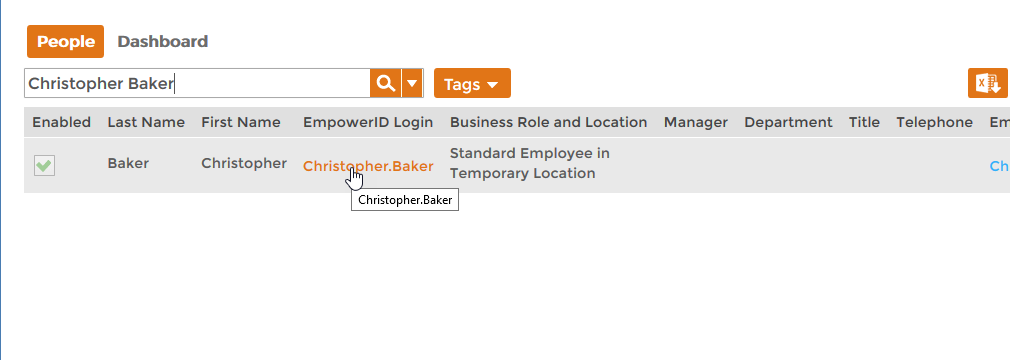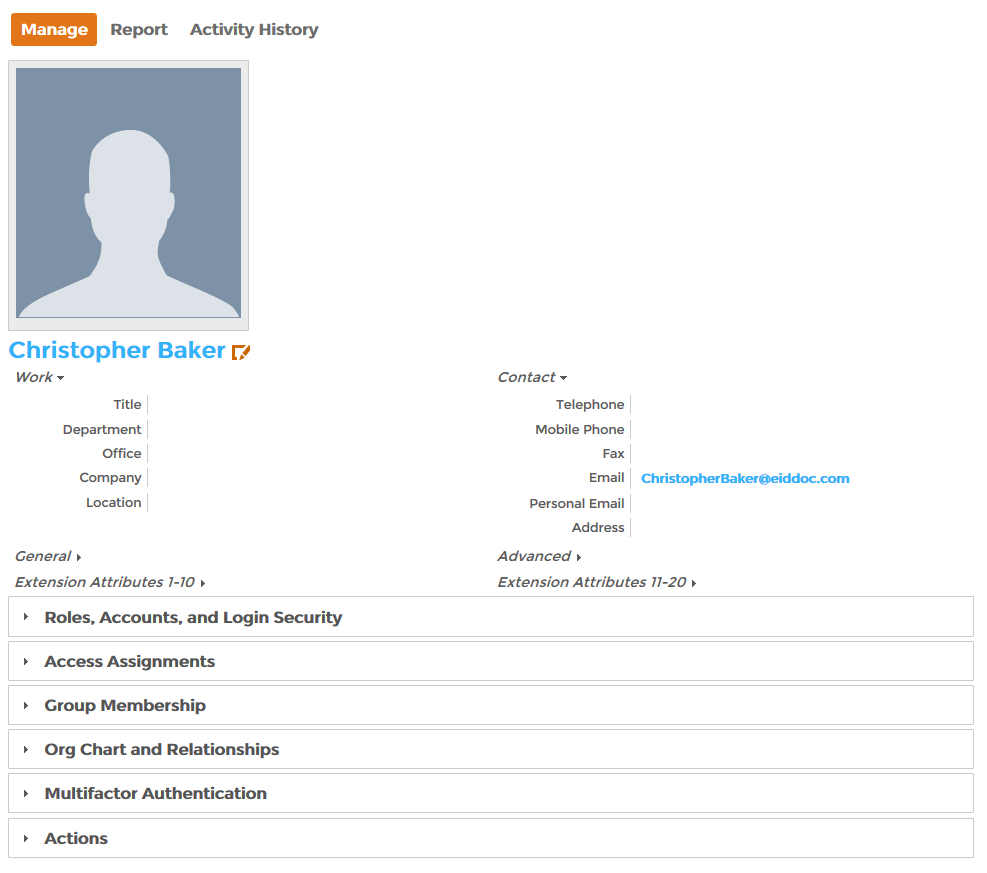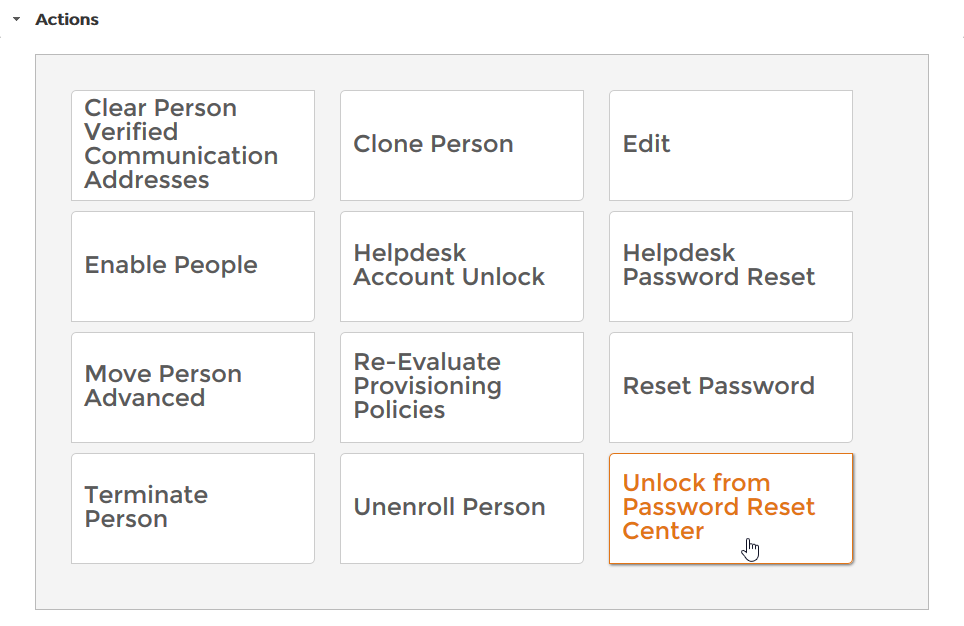You are viewing an earlier version of the admin guide. For the latest version, please visit EmpowerID Admin Guide v7.211.0.0.
Password Recovery Center Unlock
If a person with a forgotten password attempts to reset their password, but fails to answer correctly the password challenge questions they set when enrolling for password self-service reset, EmpowerID will lock that person out of the Password Recovery Center for the period of time specified in the Password Manager policy applied to that person. When this is the case you can unlock that person from the Password Recovery Center by following the procedure outlined below.
People who have become locked out of the Password Recovery Center are not locked out of EmpowerID. If they remember their passwords, they can log in as usual. Additionally, unlocking people from the Password Recovery Center does not reset their passwords. Those people will still need to answer successfully their challenge questions before they can reset their passwords.
To unlock a person who is locked out of the Password Recovery Center
- In the navigation sidebar, expand Identity Administration and click People.
- From the People tab, type the name of the person who is locked out of the Password Recover Center in the search field and press ENTER.
- From the grid, click the EmpowerID Login link for the person.
This directs you to the View One page for that person. View One pages allow you to view information about a selected resource and manage that resource as needed. - From the View One page, expand the Actions accordion and click Unlock from Password Reset Center.
- Click OK to close the Operation Execution Summary.