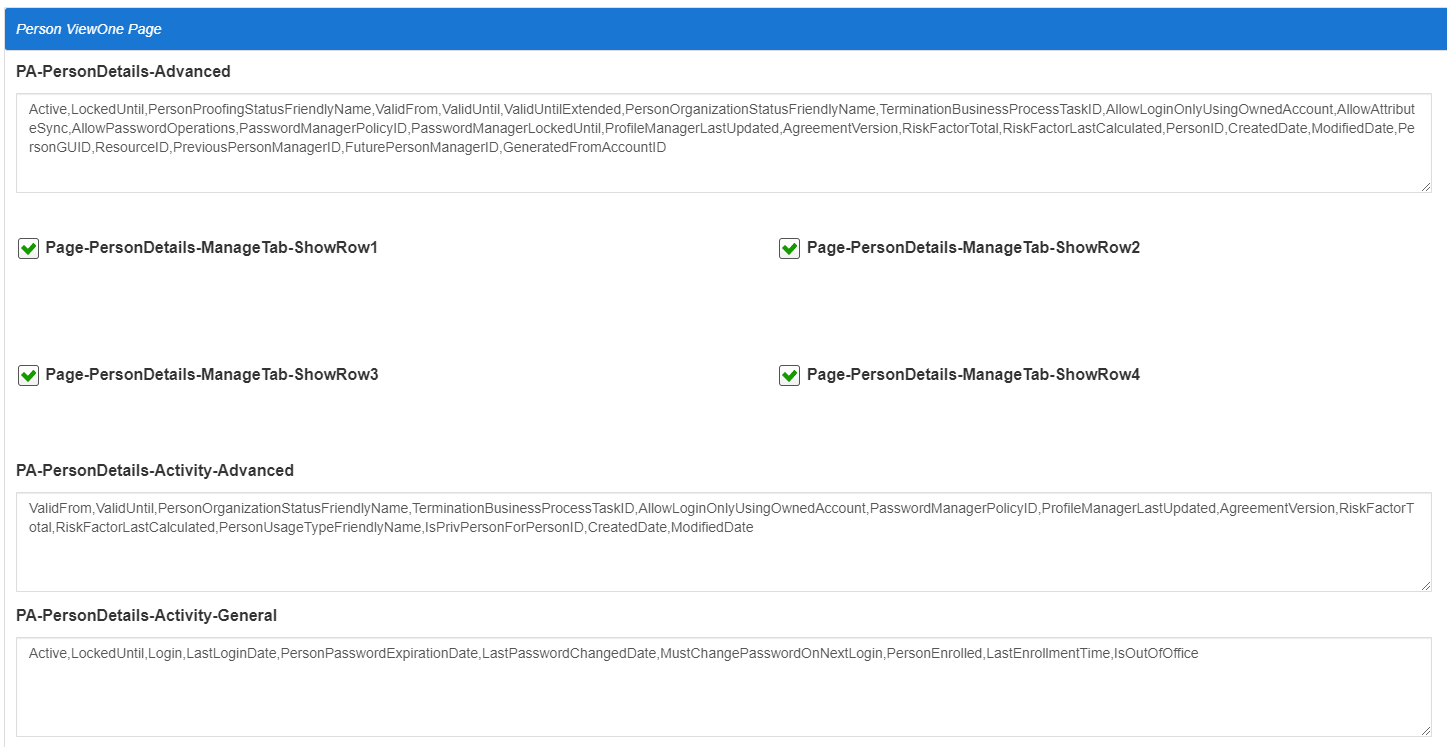You are viewing an earlier version of the admin guide. For the latest version, please visit EmpowerID Admin Guide v7.211.0.0.
Configuring View One Page Attributes
EmpowerID provides a friendly page on which you may configure which sections and attributes are displayed on the view one pages for popular object types.
To change values for any of the settings
- On the navbar, expand Admin, then Miscellaneous, and select View One Page Attributes.
- On that page scroll to the section that represents the page you wish to configure and edit the attributes to be displayed. Note: attribute names must match existing EmpowerID RBAC Object attributes for that object type.
, multiple selections available, Use left or right arrow keys to navigate selected items