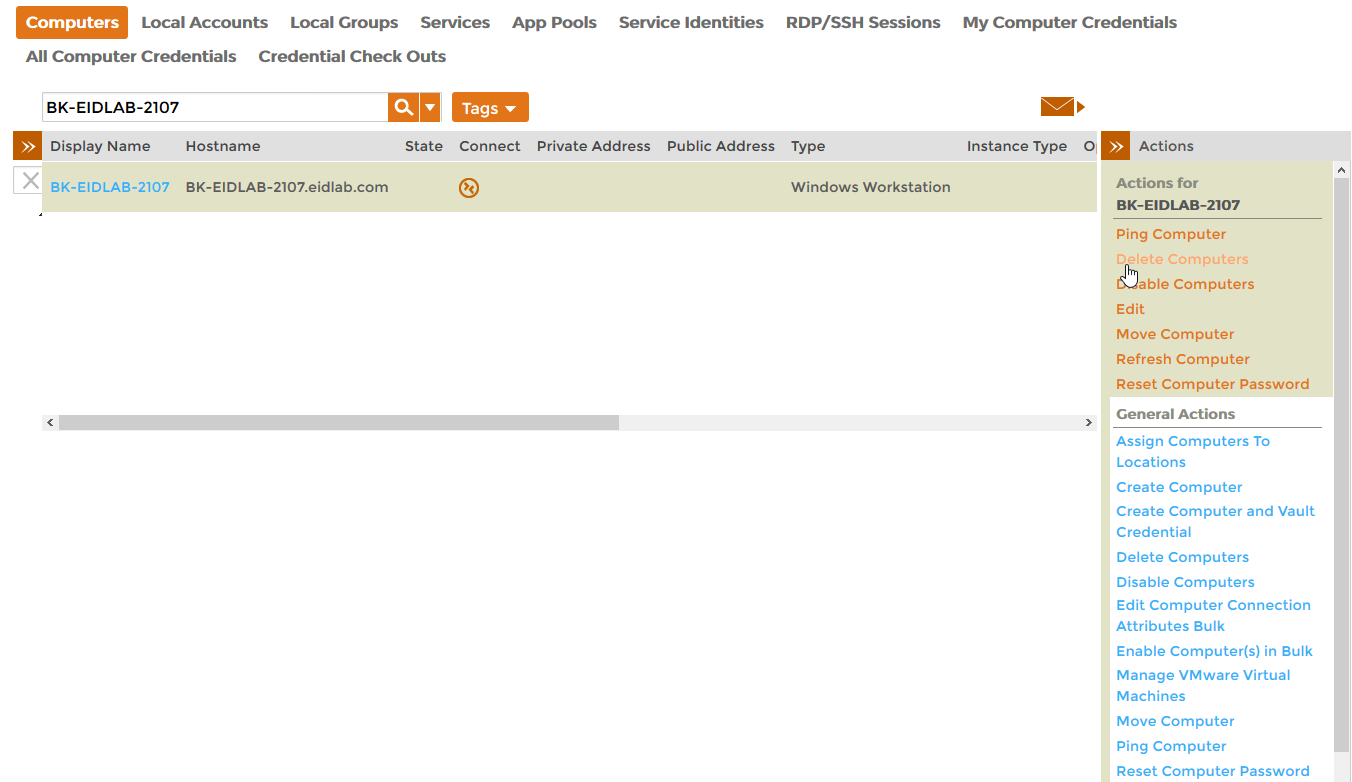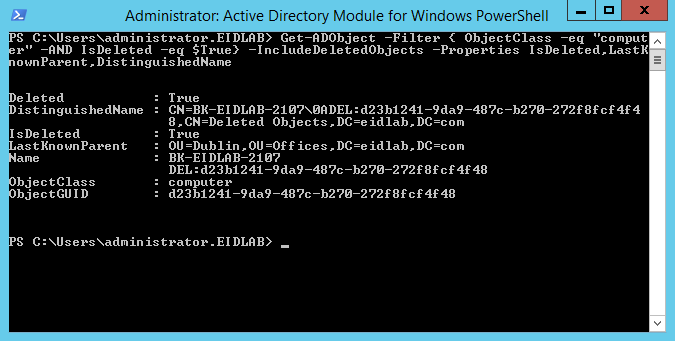/
Deleting Computers
You are viewing an earlier version of the admin guide. For the latest version, please visit EmpowerID Admin Guide v7.211.0.0.
Deleting Computers
Home / Identity Administration / Computers / Current: Deleting Computers
EmpowerID allows you to manage the computer objects in your connected directories. This topic demonstrates how to delete computer accounts.
The EmpowerID workflow used to delete computer accounts is the DeleteComputerBulk workflow. To run the workflow, users need to have the Initiator Access Level for it.
To delete computers
- From the Navigation Sidebar of the EmpowerID Web interface, expand Resources and click Computers.
- Search for the computer you want to delete, click the record for that computer to select it and then click the Delete Computers action link.
- Click Yes to confirm you want to delete the computer.
- Click OK to close the Operation Execution Summary.
To verify the deletion
On a server with the Active Directory PowerShell Module, run the below PowerShell cmdlet. The cmdlet returns all deleted computers.
Get-ADObject -Filter { ObjectClass -eq "computer" -AND IsDeleted -eq $True} -IncludeDeletedObjects -Properties IsDeleted,LastKnownParent,DistinguishedName- A record for the deleted computer is returned.