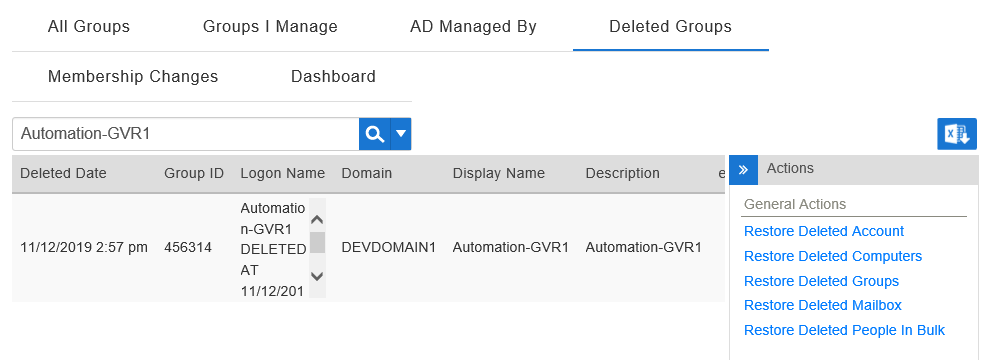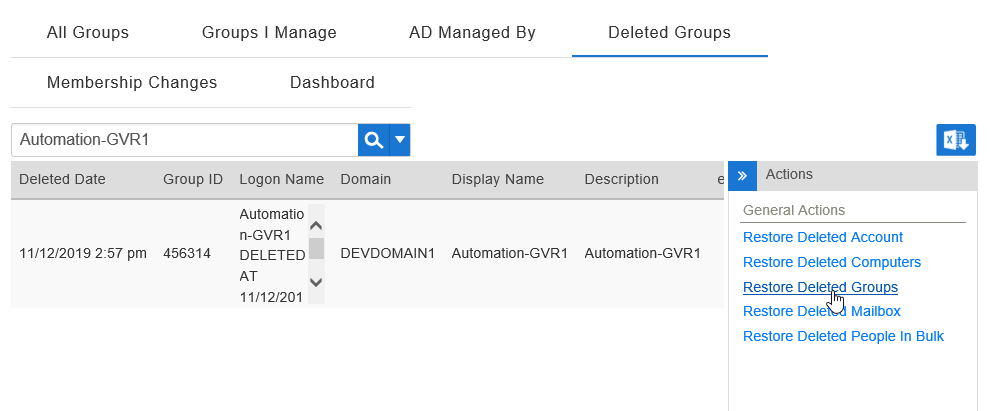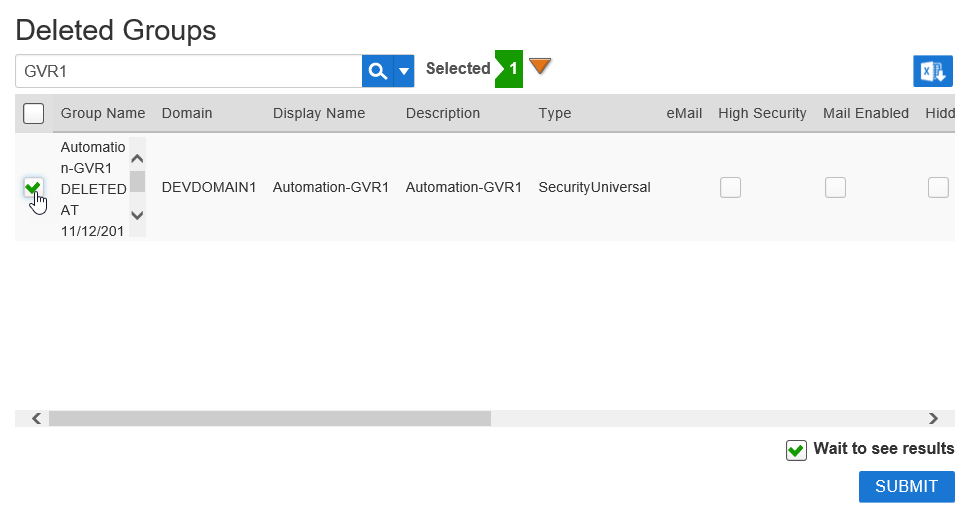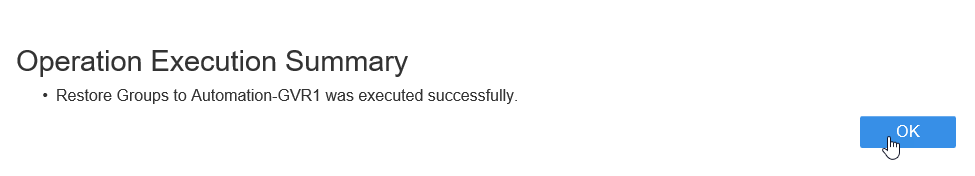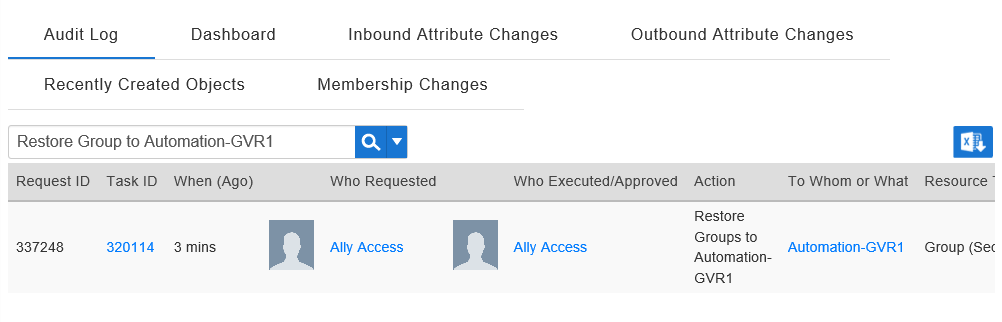/
Restoring Deleted Groups
Restoring Deleted Groups
This topic demonstrates how to restore an Active Directory group that was previously deleted in EmpowerID.
To restore a group that was previously deleted in EmpowerID
- In the navigation sidebar, expand Identity Administration and click Groups.
- Click the Deleted Groups tab and search for the group to verify that it is deleted.
- From the Actions pane, click the Restore Deleted Groups action.
- In the Deleted Groups lookup that appears, search for the deleted group you want to restore and then tick the box beside the group in the grid to select it.
- Click Submit and then click Yes to confirm that you want to restore the group.
- Click OK to close the Operation Execution Summary.
To verify the group was restored in EmpowerID
- In the navigation sidebar, expand System Logs and click Audit Log.
- Enter Restore Group to <Group Name> in the Search field.
You should see a record for the group that was restored.
To verify that the group is restored in Active Directory
- Open Active Directory Users and Computers and search for the group you restored.
- You should see the group exists in the OU you selected when you originally created it.
, multiple selections available,
Related content
Restoring Deleted Groups
Restoring Deleted Groups
More like this
Restore Deleted Groups
Restore Deleted Groups
More like this
Restore Deleted Groups
Restore Deleted Groups
More like this
Restore Deleted Groups
Restore Deleted Groups
More like this
Restore Deleted Groups
Restore Deleted Groups
More like this
Restore Deleted Groups
Restore Deleted Groups
More like this